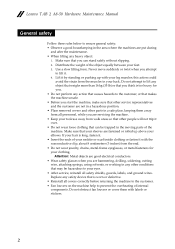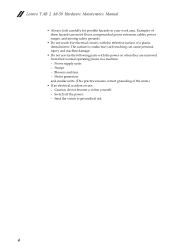Lenovo TAB 2 A8-50 Support Question
Find answers below for this question about Lenovo TAB 2 A8-50.Need a Lenovo TAB 2 A8-50 manual? We have 3 online manuals for this item!
Question posted by zorajarettx5 on June 22nd, 2017
I'm Trying To Contact Them And It Not Working
i haven't gotten any help
Current Answers
Answer #1: Posted by Odin on June 22nd, 2017 6:29 PM
Sorry for your problems. You haven't disclosed the means by which you attempted contact, or what happened. Use the contact information here--https://www.contacthelp.com/lenovo/customer-service. Note the hints below the phone number. If that doesn't do the trick, use the corporate contact information here--http://www.corporateofficeowl.com/lenovo/Corporate%20Office.
Hope this is useful. Please don't forget to click the Accept This Answer button if you do accept it. My aim is to provide reliable helpful answers, not just a lot of them. See https://www.helpowl.com/profile/Odin.
Related Lenovo TAB 2 A8-50 Manual Pages
Similar Questions
Good Day .how Can I Make My Lenovo Tab 2 A7-30gc Signal From 2g Into 3g. Cant Us
good day .how can i make my lenovo tab 2 A7-30GC signal from 2g into 3g. cant used my data conection...
good day .how can i make my lenovo tab 2 A7-30GC signal from 2g into 3g. cant used my data conection...
(Posted by kinneth88 7 years ago)
Copy Mobile Contacts From Another Phone
Lenovo TAB 2 A7- 30GCHow to copy mobile phone contacts from another phone via Bluetooth?
Lenovo TAB 2 A7- 30GCHow to copy mobile phone contacts from another phone via Bluetooth?
(Posted by vargheseki 7 years ago)
How Do I Download Wifi To My Tablet
how do I download wifi to my tablet
how do I download wifi to my tablet
(Posted by Boydhouse 8 years ago)
Can I Use The External Microphone 3.5' Jack With The Tablet Lenovo S5000?
If I have the tablet Lenovo S5000 and a standard external microphone 3.5" jack, can I record sound? ...
If I have the tablet Lenovo S5000 and a standard external microphone 3.5" jack, can I record sound? ...
(Posted by akassian 9 years ago)