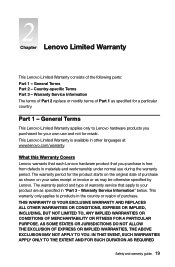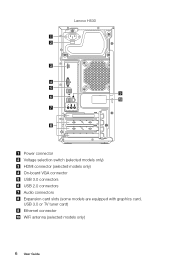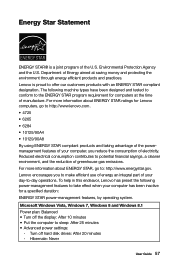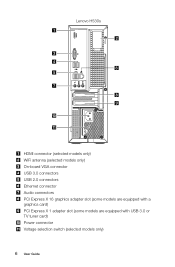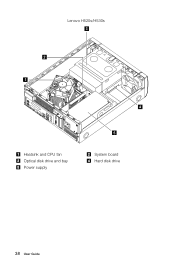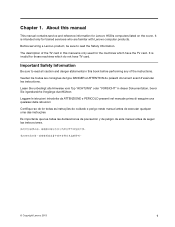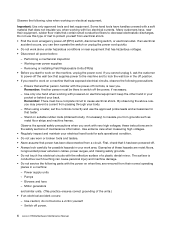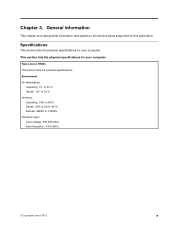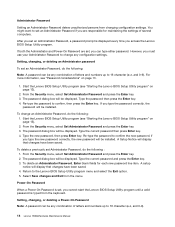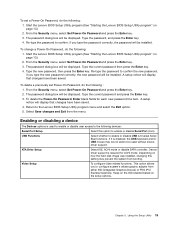Lenovo H530s Support Question
Find answers below for this question about Lenovo H530s.Need a Lenovo H530s manual? We have 4 online manuals for this item!
Question posted by udjeishman on June 7th, 2023
Is There Any Other Type Of Lenovo H530s Mainboard?
Current Answers
Answer #1: Posted by SonuKumar on June 7th, 2023 8:44 AM
However, there may be some alternative options you can explore:
- Upgrade within the Lenovo H530s model: If you are looking to upgrade the mainboard for better performance, you can check if Lenovo offers any upgraded versions of the mainboard specifically designed for the H530s model. Contact Lenovo support or visit their website for more information.
- Replace with an identical mainboard: If your current mainboard is faulty and you want to replace it with the same model, you can try searching for a compatible mainboard for the Lenovo H530s through online marketplaces or computer parts suppliers. This way, you can ensure compatibility with the existing components and the case.
- Build a custom PC: If you want to utilize the Lenovo H530s case but upgrade the mainboard and other components, you may consider building a custom PC. In this case, you would need to select a new mainboard that matches the case's form factor (likely a mini-ITX or micro-ATX) and ensure compatibility with the power supply, connectors, and other components.
Before attempting any modifications, it's essential to research and carefully compare specifications to ensure compatibility. If you're unsure about the process, it's advisable to consult with a computer technician or someone experienced in hardware upgrades. They can provide guidance specific to your situation and help you make informed decisions.
Please respond to my effort to provide you with the best possible solution by using the "Acceptable Solution" and/or the "Helpful" buttons when the answer has proven to be helpful.
Regards,
Sonu
Your search handyman for all e-support needs!!
Related Lenovo H530s Manual Pages
Similar Questions
sir please help me.for the title question
Trying to determine how many machines can be put on a single 20 amp electrical circuit in order to i...
I want to go from 1gig RAM to at least 2, maybe more - what type of memory - how many slots