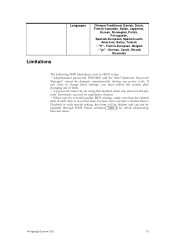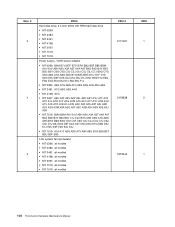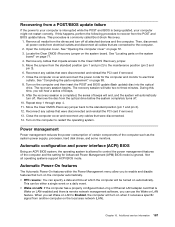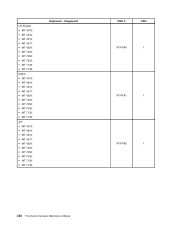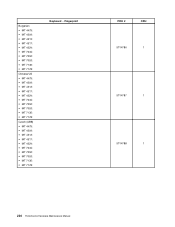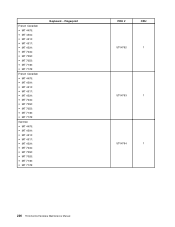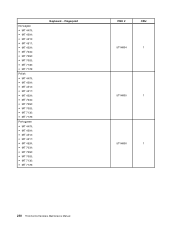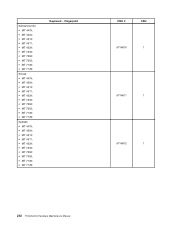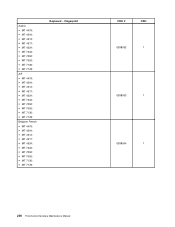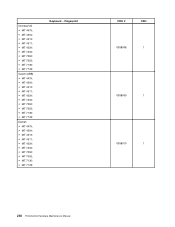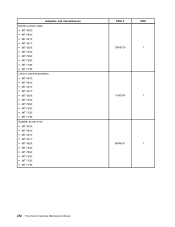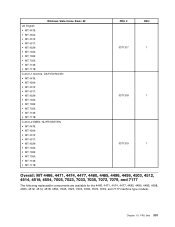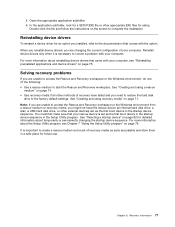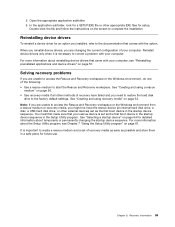Lenovo ThinkCentre M91p Support and Manuals
Get Help and Manuals for this Lenovo item

View All Support Options Below
Free Lenovo ThinkCentre M91p manuals!
Problems with Lenovo ThinkCentre M91p?
Ask a Question
Free Lenovo ThinkCentre M91p manuals!
Problems with Lenovo ThinkCentre M91p?
Ask a Question
Most Recent Lenovo ThinkCentre M91p Questions
How Much Current Does A Lenovo Desktop Pc, Machine Type/model 7033-a2u Draw?
Trying to determine how many machines can be put on a single 20 amp electrical circuit in order to i...
Trying to determine how many machines can be put on a single 20 amp electrical circuit in order to i...
(Posted by bowmanhc 10 years ago)
Lenovo ThinkCentre M91p Videos
Popular Lenovo ThinkCentre M91p Manual Pages
Lenovo ThinkCentre M91p Reviews
We have not received any reviews for Lenovo yet.