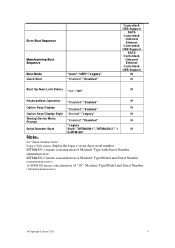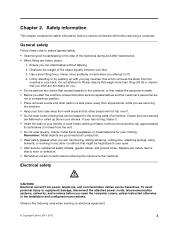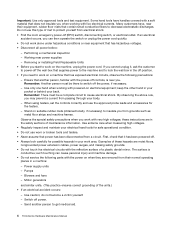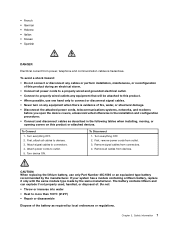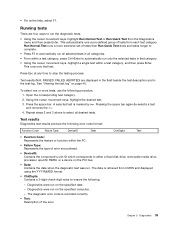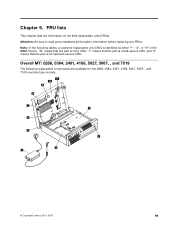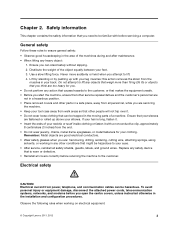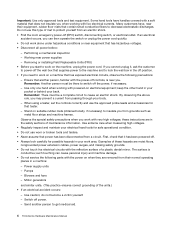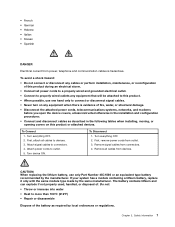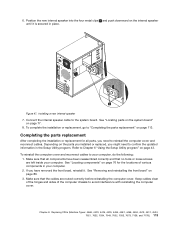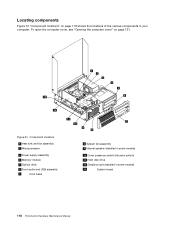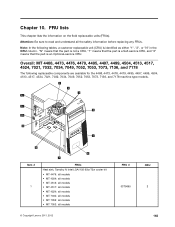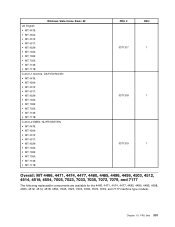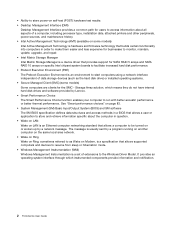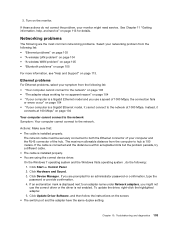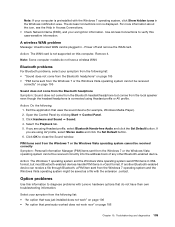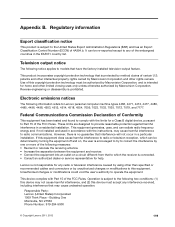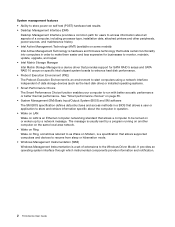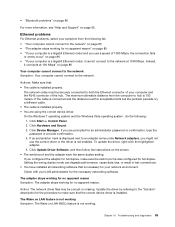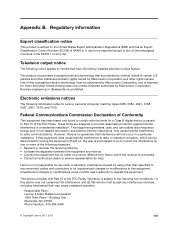Lenovo ThinkCentre M91p Support Question
Find answers below for this question about Lenovo ThinkCentre M91p.Need a Lenovo ThinkCentre M91p manual? We have 38 online manuals for this item!
Question posted by bowmanhc on September 20th, 2013
How Much Current Does A Lenovo Desktop Pc, Machine Type/model 7033-a2u Draw?
Trying to determine how many machines can be put on a single 20 amp electrical circuit in order to install the proper number of individual circuits are needed in a computer lab.
Current Answers
Related Lenovo ThinkCentre M91p Manual Pages
Similar Questions
What Model Of Power Supply Is Built In Lenovo Ideacentre K300, Machine 53162hu?
I have Lenovo IDEACENTRE K300, Machine type 5316 ( MTM: 53162HU ). I have to replace Power Supply. I...
I have Lenovo IDEACENTRE K300, Machine type 5316 ( MTM: 53162HU ). I have to replace Power Supply. I...
(Posted by ratkokaurin 6 years ago)
Black Desktop.pc Start Only With Hdmi Connect To Tv
After connect HDMI - black desktop.PC start only with HDMI connect to TV. Priority- monitor . Win 8....
After connect HDMI - black desktop.PC start only with HDMI connect to TV. Priority- monitor . Win 8....
(Posted by mikadosama 8 years ago)
Where Can I Find The Pci Parallel Port Driver For Windows 7
Need Parallel Port Driver For M71e
Need Parallel Port Driver For M71e
(Posted by pamsbaby 9 years ago)
What Kind Of Motherboard Is In Lenovo Essential H405 7723-1mu Desktop Pc
(Posted by evilzEhard 9 years ago)