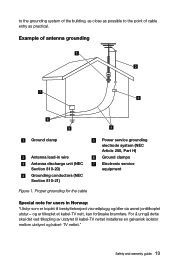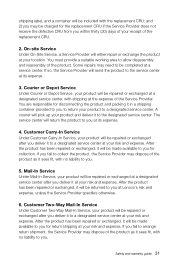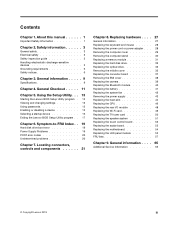Lenovo B540p Support and Manuals
Get Help and Manuals for this Lenovo item

View All Support Options Below
Free Lenovo B540p manuals!
Problems with Lenovo B540p?
Ask a Question
Free Lenovo B540p manuals!
Problems with Lenovo B540p?
Ask a Question
Most Recent Lenovo B540p Questions
Black Desktop.pc Start Only With Hdmi Connect To Tv
After connect HDMI - black desktop.PC start only with HDMI connect to TV. Priority- monitor . Win 8....
After connect HDMI - black desktop.PC start only with HDMI connect to TV. Priority- monitor . Win 8....
(Posted by mikadosama 8 years ago)
Lenovo B540p Videos
Popular Lenovo B540p Manual Pages
Lenovo B540p Reviews
We have not received any reviews for Lenovo yet.