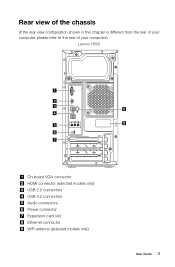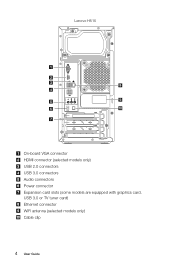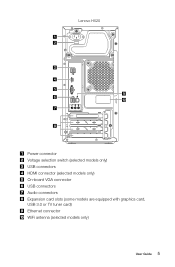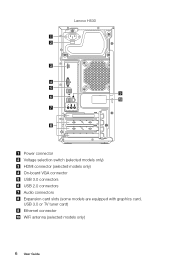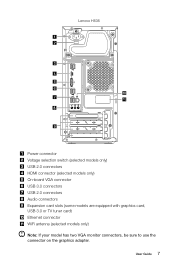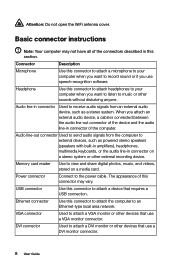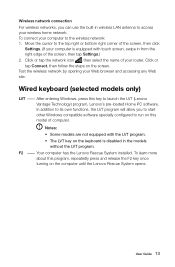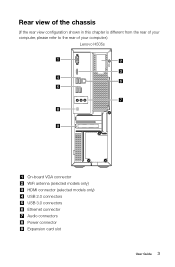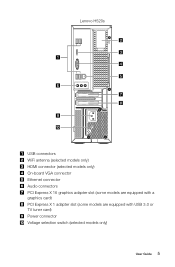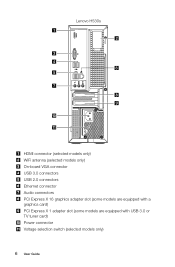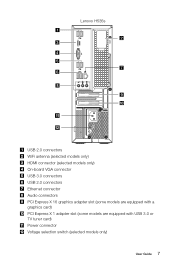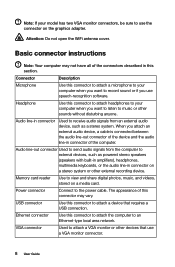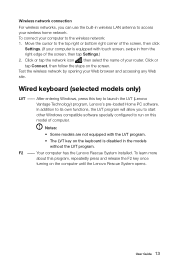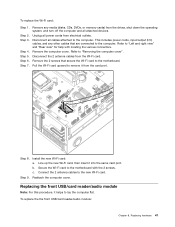Lenovo H530s Support Question
Find answers below for this question about Lenovo H530s.Need a Lenovo H530s manual? We have 4 online manuals for this item!
Question posted by djdoug2 on August 31st, 2019
Installing Wifi Antenna
Current Answers
Answer #1: Posted by hzplj9 on August 31st, 2019 12:35 PM
This is a link to the maintenance manual and if you search for wi-fi it gives all the references.
https://www.manualslib.com/manual/577378/Lenovo-10131-90a9.html#product-H530s
Good luck.
Related Lenovo H530s Manual Pages
Similar Questions
can I replace the lenovo h530s mainboard and put in another type of motherboard similar to this one ...
Getting 12 beeps when i power on after new video card installed (Radeon HD5450), i also have a new 6...
how to install windows7 or window8 on lenovo 520s i3
How do you do a fresh installation of OS to a new harddirve? I am getting multiple erros of drivers ...