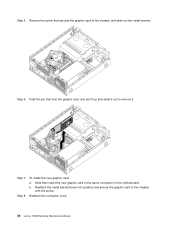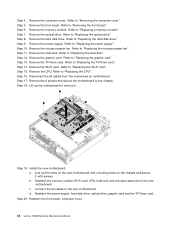Lenovo H520s Support Question
Find answers below for this question about Lenovo H520s.Need a Lenovo H520s manual? We have 1 online manual for this item!
Question posted by johnnandoz on October 27th, 2014
How To Install Windows7 On Lenovo 520s I3
how to install windows7 or window8 on lenovo 520s i3
Current Answers
Answer #1: Posted by cooltechagent on November 1st, 2014 5:25 AM
Use this Microsoft HC:
Thanks,
CoolAgent
Related Lenovo H520s Manual Pages
Similar Questions
Sir Which Type Of Graphics Card Will Be Fitted To My H520s Lenovo Desktop
sir please help me.for the title question
sir please help me.for the title question
(Posted by aksbs11 6 years ago)
I Can Not Install Win Xp With Lenovo 6137a1u Desktop Computer
(Posted by nournetadsl 9 years ago)
Installing Winxp On H520s Slim Case Pc
Dear Lenovo Support: I have a Lenovo H520S Slim Case PCthat came withWin7 Home already installeda...
Dear Lenovo Support: I have a Lenovo H520S Slim Case PCthat came withWin7 Home already installeda...
(Posted by shiftdude 10 years ago)
Is There Any Trick To Make The H4 Pc To Boot From Windows7 Installation Cd?
(Posted by info61057 12 years ago)