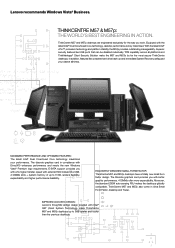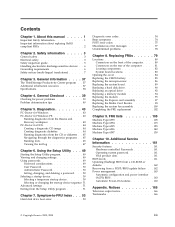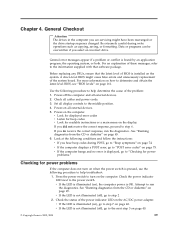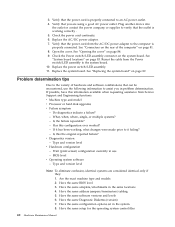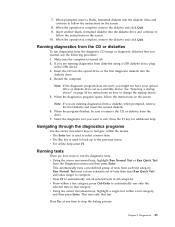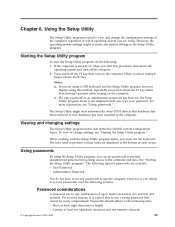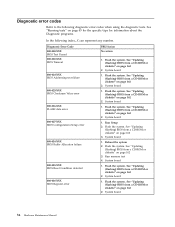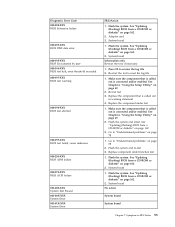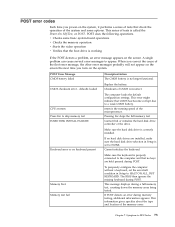Lenovo 6075DPU Support Question
Find answers below for this question about Lenovo 6075DPU.Need a Lenovo 6075DPU manual? We have 2 online manuals for this item!
Question posted by rides99hd on January 20th, 2012
Computer Shuts Down After Running Fine For About A 1/2 Hour Of Working
Computer shuts down after running fine for about a 1/2 hour of working - such as running CHKDSK, around stage 4 of 5 it just shuts down and restarts. While running defrag it stops and restarts before finishing close to the end. While running disk check, it goes as far as checking the surface for a short while and then shuts down and restarts.
I have reinstalled opeating system ( XP Pro ) and drivers from website. I have blown out unit and removed memory and reinstalled, checked bios for shut down on error but did not find any reference to that as I've seen in other bios on other computers. All fans are working as needed so I don't think its over heating and shuting down from that.
Is there anything else I can try ???? Dale
Current Answers
Related Lenovo 6075DPU Manual Pages
Similar Questions
My System Turns Off After Running Some Time. And Cpu Fan Runs Speed
(Posted by Anonymous-173308 1 year ago)
C540 Running 8.1 Goes To Black Screen After Entering Password. Fix?
After recent updates it behaved badly on startup. I can enter password but there is no option to res...
After recent updates it behaved badly on startup. I can enter password but there is no option to res...
(Posted by Tempibones 6 years ago)
Why Won't My Brand New Lenovo H50-55 Desktop Shut Down?
I have selected the "Shut Down" option many times and the screen display does nothing. I had to pres...
I have selected the "Shut Down" option many times and the screen display does nothing. I had to pres...
(Posted by russellct 8 years ago)
No Har Disks Detected? Working Perfectly Yesterday And Shut Down Properly. Help
Help with getting recovery disk
Help with getting recovery disk
(Posted by telias 10 years ago)
Lenovo B520 Electric Leak Problem
I just got a B520 all-in-one desktop, but it seems to be leaking electric current. When I plug in my...
I just got a B520 all-in-one desktop, but it seems to be leaking electric current. When I plug in my...
(Posted by jastavoss 12 years ago)