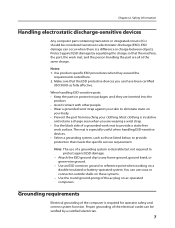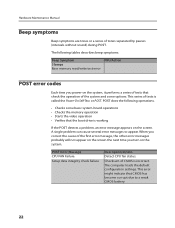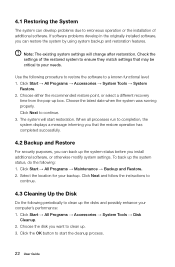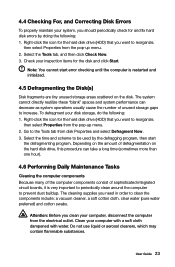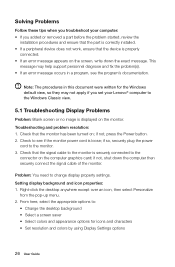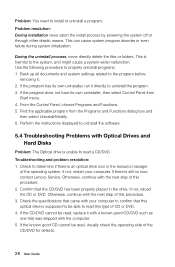Lenovo H320 Support Question
Find answers below for this question about Lenovo H320.Need a Lenovo H320 manual? We have 6 online manuals for this item!
Question posted by telias on July 11th, 2013
No Har Disks Detected? Working Perfectly Yesterday And Shut Down Properly. Help
Help with getting recovery disk
Current Answers
Answer #1: Posted by TommyKervz on July 11th, 2013 9:29 AM
Greetings - Unfortunately neither a recovery disc nor the directions on the link below will help in any way if you are getting 'hard drive not detected'. You will have sort the computer's failure to detect the drive (which may sadly be owing to a dying/dead hard drive) first -
https://sites.google.com/site/laptopfactoryreset/lenovo
Otherwise you can try and order a recovery disc from lenovo's official site under Support.
https://sites.google.com/site/laptopfactoryreset/lenovo
Otherwise you can try and order a recovery disc from lenovo's official site under Support.
Related Lenovo H320 Manual Pages
Similar Questions
Reset, Now Usb Ports Not Working
I made a back up disc , then reset the computer. Restarted, but I have no USB ports working. No mous...
I made a back up disc , then reset the computer. Restarted, but I have no USB ports working. No mous...
(Posted by daisleyb 2 years ago)
My Lenova Idiacenter B310 Model Hard Disk Not Ditect Sata Port Not Ditect
Hdd Sata port not work hdd is ok pls my problem solve
Hdd Sata port not work hdd is ok pls my problem solve
(Posted by AAHIL5690 2 years ago)
Why Won't My Brand New Lenovo H50-55 Desktop Shut Down?
I have selected the "Shut Down" option many times and the screen display does nothing. I had to pres...
I have selected the "Shut Down" option many times and the screen display does nothing. I had to pres...
(Posted by russellct 8 years ago)
How To Do The System Recovery For The Lenovo H320 Computer
(Posted by fcdelacruz13 8 years ago)
Computer Shuts Down After Running Fine For About A 1/2 Hour Of Working
Computer shuts down after running fine for about a 1/2 hour of working - such as running CHKDSK, aro...
Computer shuts down after running fine for about a 1/2 hour of working - such as running CHKDSK, aro...
(Posted by rides99hd 12 years ago)