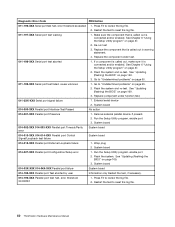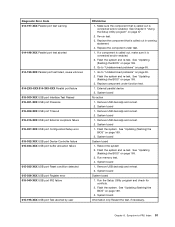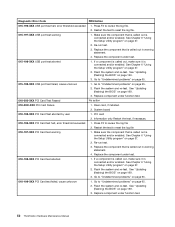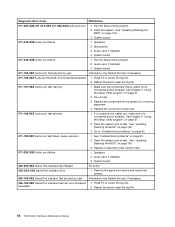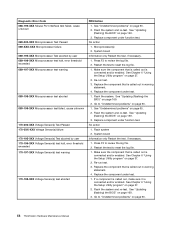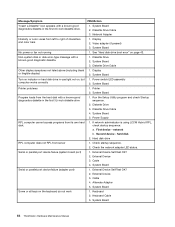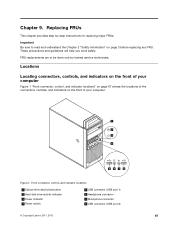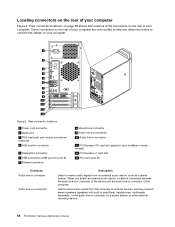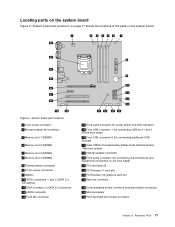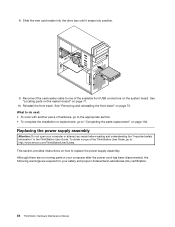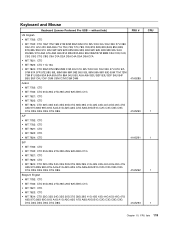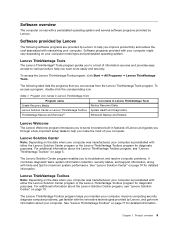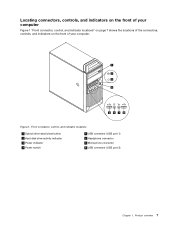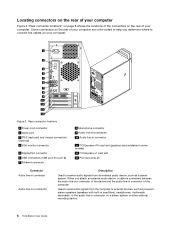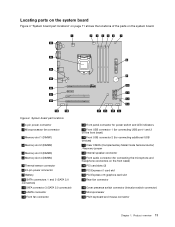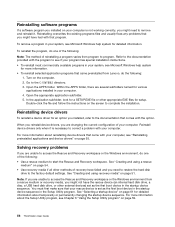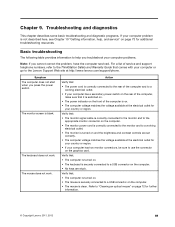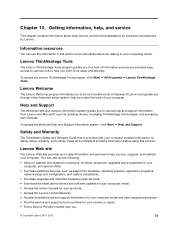Lenovo ThinkStation E30 Support Question
Find answers below for this question about Lenovo ThinkStation E30.Need a Lenovo ThinkStation E30 manual? We have 29 online manuals for this item!
Question posted by daisleyb on February 26th, 2022
Reset, Now Usb Ports Not Working
Current Answers
Answer #1: Posted by SonuKumar on February 27th, 2022 6:59 AM
Why is my Lenovo USB port not working?
Ensure all USB devices are removed from your system. In Device Manager, remove all items listed under Universal Serial Bus controllers (USB controllers, hubs, and devices). Click Action, then click Scan for hardware changes. This will re-detect and reinstall the USB drivers.
or
How do I reset my USB ports on my Lenovo?
Troubleshooting USB devices - ThinkPad
Press and hold the F1 key and then turn on the computer. Hold the F1 key until the Easy-Setup menu appears. ...
Select Config.
Select Initialize and then click OK.
Click Exit, click Restart, and then click OK to restart the system.
https://support.lenovo.com/us/en/solutions/ht080247-troubleshooting-usb-devices-thinkpad
Please respond to my effort to provide you with the best possible solution by using the "Acceptable Solution" and/or the "Helpful" buttons when the answer has proven to be helpful.
Regards,
Sonu
Your search handyman for all e-support needs!!
Answer #2: Posted by Technoprince123 on February 27th, 2022 7:12 AM
https://www.manualslib.com/manual/464669/Lenovo-Thinkstation-E30.html
Please response if this answer is acceptable and solw your problem thanks
Related Lenovo ThinkStation E30 Manual Pages
Similar Questions
Same as title
i have Immage with the window 7 in Lenovo Thinkstation E30 desktop and i losses also my all software...
Just purchased a K430 running Win 7 HP 64-bit. It recognizes a digital Samsung monitor but doesn't r...
i have a new k430 and cant connet to either of my working hdmi monitors/ no signal, not recognized o...