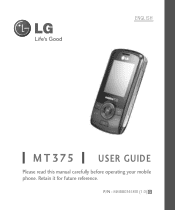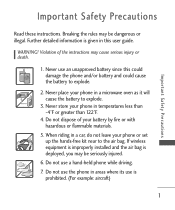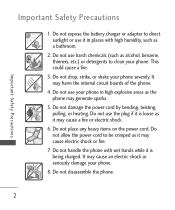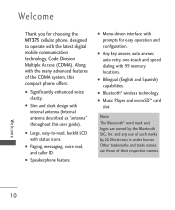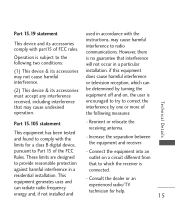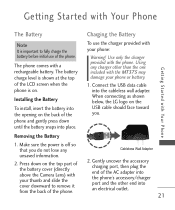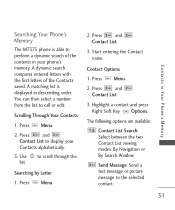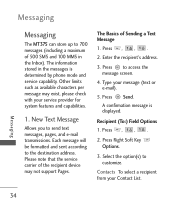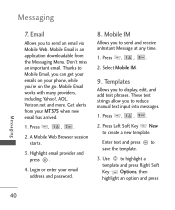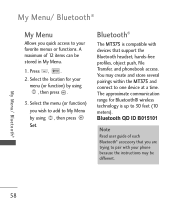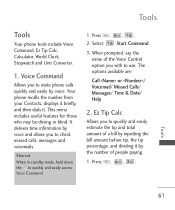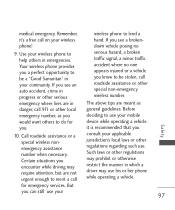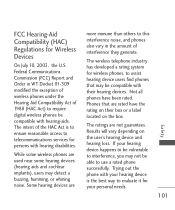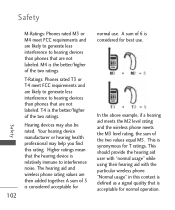LG MT375 Support Question
Find answers below for this question about LG MT375.Need a LG MT375 manual? We have 3 online manuals for this item!
Question posted by gjaneth36 on April 2nd, 2013
Help Mt375 Stuck On S/w Upgrade !!!!!!!!!! Tried Everything Plzz Help
HELP mt375 is stuck on s/w upgrade !!!!! how do i get it off ??????? plzzz help
Current Answers
Related LG MT375 Manual Pages
LG Knowledge Base Results
We have determined that the information below may contain an answer to this question. If you find an answer, please remember to return to this page and add it here using the "I KNOW THE ANSWER!" button above. It's that easy to earn points!-
System will not boot with IDE optical drive connected - LG Consumer Knowledge Base
What is stuck. Try the drive on another cable. Article ID: 6150 Views: 1044 One Touch Overview Manually eject a disc. Copy Protected Error (GSA-5169D) What does HL-DT-ST stand for defects or try another IDE port. Check the IDE cable for ?... from booting: Check the position of the data cable. Contact us for more help or to have Pin 1 labeled where the connector plugs in. Disc is DAE? -
Broadband TV: Network Troubleshooting - LG Consumer Knowledge Base
...Network Install and Troubleshooting TV -> Plasma TV How do I use a network router, and the player will help with no firewall restrictions. You simply change the last set of numbers to a number that the cable is... enabled device and the internet. Gateway and DNS are just the router's IP address. Try to disable the routers firewall settings to use a static IP address you use my LG... -
What are DTMF tones? - LG Consumer Knowledge Base
... then "listen" and decode that key. How to determine which key was pressed, enabling dialing. The land-line phone system can this help? There are assigned. microSD tm Memory Port Pairing Bluetooth Devices LG Rumor 2 Mobile phone networks use and not for any specific model) o MENU o SETTINGS o DTMF Tones o Normal or Long With touch...
Similar Questions
Usb Driver Outdated. My Lg Wont Sync With Computer. What Can I Do
(Posted by victor60640 9 years ago)
Silent Mode Stays On
Mute I have tried to reset my phone's mute to ring but it stays in silent. The volume button on the ...
Mute I have tried to reset my phone's mute to ring but it stays in silent. The volume button on the ...
(Posted by cclarkphi 9 years ago)
How Do I Stop Incoming Call Announcement On My Lg Mt375
Ive set the rigntones that I want LAREADY but it still continues to announce the caller id.
Ive set the rigntones that I want LAREADY but it still continues to announce the caller id.
(Posted by veegee187 9 years ago)
Lg Gt540 Mobile Phone Screen Frozen After Upgrade Stopped After 20 Minutes
bought my phone in Dubai - upgrade stopped after 20 minutes - now phone freezes on LG logo screen wh...
bought my phone in Dubai - upgrade stopped after 20 minutes - now phone freezes on LG logo screen wh...
(Posted by vagahenry 12 years ago)