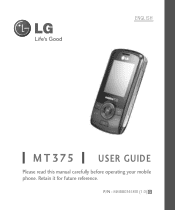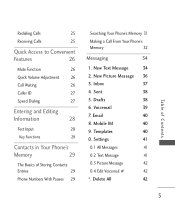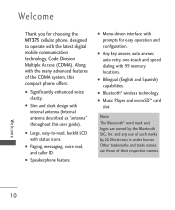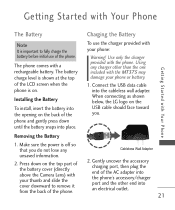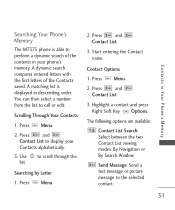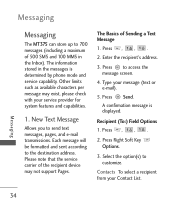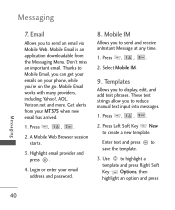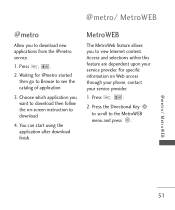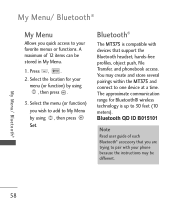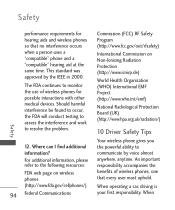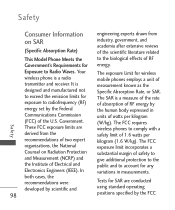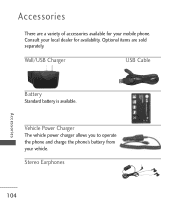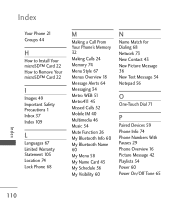LG MT375 Support Question
Find answers below for this question about LG MT375.Need a LG MT375 manual? We have 3 online manuals for this item!
Current Answers
Related LG MT375 Manual Pages
LG Knowledge Base Results
We have determined that the information below may contain an answer to this question. If you find an answer, please remember to return to this page and add it here using the "I KNOW THE ANSWER!" button above. It's that easy to earn points!-
Bluetooth Profiles - LG Consumer Knowledge Base
... between devices. Sending JPEG files to an LG bluetooth stereo headset (HBS-250). Pictures LG Voyager Headset (HSP) This profile allows the mobile phone a method to an enabled printing device. / Mobile Phones Bluetooth Profiles B luetooth profiles - One example of how the basic printing profile works. -
Washing Machine: How can I save my preferred settings? - LG Consumer Knowledge Base
... LG Electronics. Double Wall Oven -- Electric Range Microwave oven Washers Dryers Vacuum Washer/Dryer Combo Air Conditioner -- Window -- DVD Player (Combo/Recorder) TV -- Network Storage Mobile Phones Computer Products -- Excellent Very Good Good Fair Poor Add comment Washing Machine: How can I save preferred temperature, spin speed, soil level, and other desired... -
What are DTMF tones? - LG Consumer Knowledge Base
...enabling dialing. DTMF can be set from the Main Menu (the following steps are referred to navigate automated systems such as phone menus, voice menus and other advanced calling services. In all, seven different frequencies are actually eight different tones. There are assigned. Article ID: 6452 Views: 1703 LG Mobile Phones.... The land-line phone system can this help? The sounds used ...
Similar Questions
Usb Driver Outdated. My Lg Wont Sync With Computer. What Can I Do
(Posted by victor60640 9 years ago)
How To Rest Factory Settings On My Lg Gs170 Mobile Phone
how to rest factory settings on my LG GS170 mobile phone
how to rest factory settings on my LG GS170 mobile phone
(Posted by matbie20 9 years ago)
How Do I Stop Incoming Call Announcement On My Lg Mt375
Ive set the rigntones that I want LAREADY but it still continues to announce the caller id.
Ive set the rigntones that I want LAREADY but it still continues to announce the caller id.
(Posted by veegee187 9 years ago)
Help Mt375 Stuck On S/w Upgrade !!!!!!!!!! Tried Everything Plzz Help
HELP mt375 is stuck on s/w upgrade !!!!! how do i get it off ??????? plzzz help
HELP mt375 is stuck on s/w upgrade !!!!! how do i get it off ??????? plzzz help
(Posted by gjaneth36 11 years ago)
Can I Keep My Current Virgin Mobile Phone # With This New Tracfone?
I just bought this LG430G phone but haven't opened it yet, still deciding whether to keep itor keep ...
I just bought this LG430G phone but haven't opened it yet, still deciding whether to keep itor keep ...
(Posted by Anonymous-65173 11 years ago)