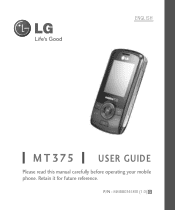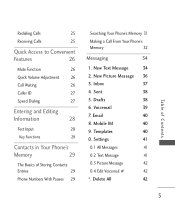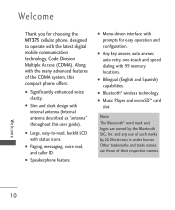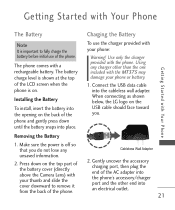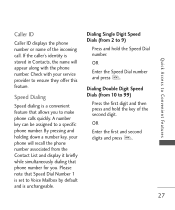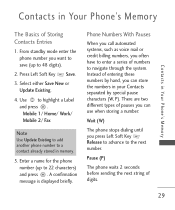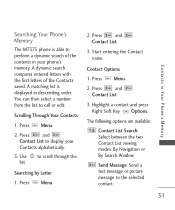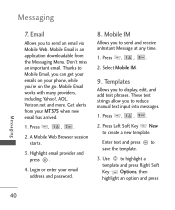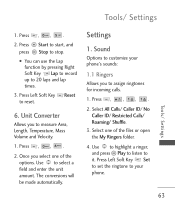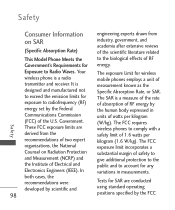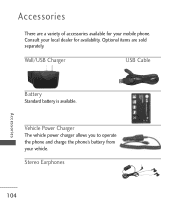LG MT375 Support Question
Find answers below for this question about LG MT375.Need a LG MT375 manual? We have 3 online manuals for this item!
Question posted by veegee187 on June 2nd, 2014
How Do I Stop Incoming Call Announcement On My Lg Mt375
Ive set the rigntones that I want LAREADY but it still continues to announce the caller id.
Current Answers
Related LG MT375 Manual Pages
LG Knowledge Base Results
We have determined that the information below may contain an answer to this question. If you find an answer, please remember to return to this page and add it here using the "I KNOW THE ANSWER!" button above. It's that easy to earn points!-
Washing Machine: How can I save my preferred settings? - LG Consumer Knowledge Base
... Network Storage Mobile Phones Computer Products -- Adjust the wash/rinse temperature, spin speed, and soil level to confirm the settings have been stored. NOTE: You will now run all the settings that had... in this Category Washing Machine: Too much lint is auto load weight detection on WM2601HW Article ID: 6335 Last updated: 24 Mar, 2010 Print Email to -Analog Converter Box -- -- What... -
Chocolate Touch (VX8575) Back Cover Removal and Installation - LG Consumer Knowledge Base
... 1. Para quitar la carcasa trasera 1. / Mobile Phones Chocolate Touch (VX8575) Back Cover Removal and Installation You will need to remove the back cover before installing or replacing the battery. Align the battery cover slightly lower than the top edge of the phone. Para instalar la cubierta trasera 1. Article ID: 6454 Views: 1085 What are... -
Mobile Phones: Lock Codes - LG Consumer Knowledge Base
...requested when wanting to this code is . The default code is the exception to travel abroad with the phone or switch ...and Power/End Key. stands for Verizon- II. Article ID: 6450 Views: 4816 Pairing Bluetooth Devices LG Dare Another code ...or flash can only be requested from the phone. Mobile Phones: Lock Codes I. GSM Mobile Phones: The Security Code is used to Erase...
Similar Questions
Usb Driver Outdated. My Lg Wont Sync With Computer. What Can I Do
(Posted by victor60640 9 years ago)
Help Mt375 Stuck On S/w Upgrade !!!!!!!!!! Tried Everything Plzz Help
HELP mt375 is stuck on s/w upgrade !!!!! how do i get it off ??????? plzzz help
HELP mt375 is stuck on s/w upgrade !!!!! how do i get it off ??????? plzzz help
(Posted by gjaneth36 11 years ago)
Lg Gt540 Mobile Phone Screen Frozen After Upgrade Stopped After 20 Minutes
bought my phone in Dubai - upgrade stopped after 20 minutes - now phone freezes on LG logo screen wh...
bought my phone in Dubai - upgrade stopped after 20 minutes - now phone freezes on LG logo screen wh...
(Posted by vagahenry 12 years ago)