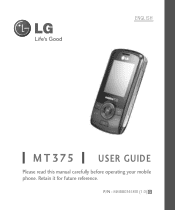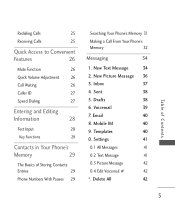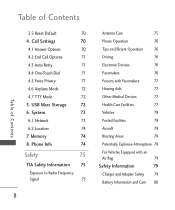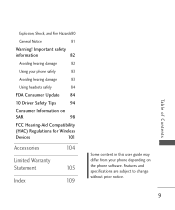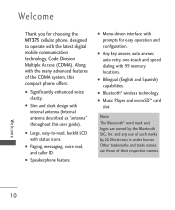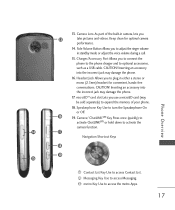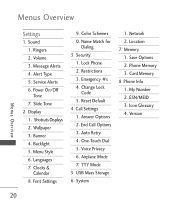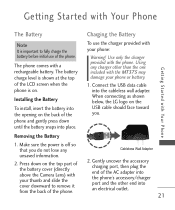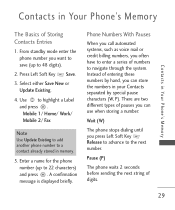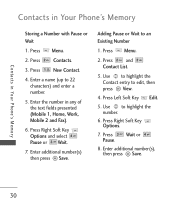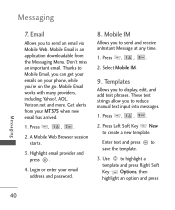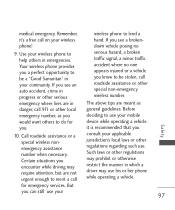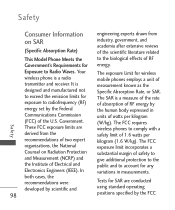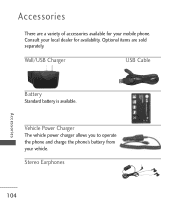LG MT375 Support Question
Find answers below for this question about LG MT375.Need a LG MT375 manual? We have 3 online manuals for this item!
Question posted by victor60640 on April 5th, 2015
Usb Driver Outdated. My Lg Wont Sync With Computer. What Can I Do
The person who posted this question about this LG product did not include a detailed explanation. Please use the "Request More Information" button to the right if more details would help you to answer this question.
Current Answers
Answer #1: Posted by bernadette2013 on April 5th, 2015 9:52 AM
You can update your USB driver by downloading the software here: http://www.lg.com/us/support-mobile/lg-MT375. Chose your Windows version and start updating the driver. Once it is updated, you will be able to sync with the PC.
Hope this solution helps.
If you find the answer helpful, kindly accept it as a Solution.
Related LG MT375 Manual Pages
LG Knowledge Base Results
We have determined that the information below may contain an answer to this question. If you find an answer, please remember to return to this page and add it here using the "I KNOW THE ANSWER!" button above. It's that easy to earn points!-
LG Consumer Knowledge Base
... Instructions Categories Appliances TV / Audio / Video PC Monitors Video DVD Data Storage Built-in Ovens Home Theater Cook Top Air Conditioners Microwave oven Air Conditioner Mobile Phones Window Air Washer/Dryer Combo Most viewed Firmware updates Software Updates Optical drive drivers Monitor Driver Install Instructions How do I update the firmware? -
Transfer Music & Pictures LG Voyager - LG Consumer Knowledge Base
... Last updated: 13 Oct, 2009 Views: 6339 Transfer Music & Pictures LG Dare LG Mobile Phones: Tips and Care What are DTMF tones? Connect your phone to or from the PC. 6. Note: It is recommended you format your phone). 7. Disconnect the USB cable. Pictures LG Voyager LG VOYAGER (VX10K) How Do I Transfer Pictures or Music Between... -
LG Mobile Phones: Tips and Care - LG Consumer Knowledge Base
... humidity like the beach or high fog areas. Keep all caps and covers closed (charger, memory card, and USB) on the phones at all such as charging is low. Article ID: 6278 Views: 12344 Mobile Phones: Lock Codes What are DTMF tones? Keep the battery charged all times to keep dust out of the...
Similar Questions
How Do I Stop Incoming Call Announcement On My Lg Mt375
Ive set the rigntones that I want LAREADY but it still continues to announce the caller id.
Ive set the rigntones that I want LAREADY but it still continues to announce the caller id.
(Posted by veegee187 9 years ago)
Help Mt375 Stuck On S/w Upgrade !!!!!!!!!! Tried Everything Plzz Help
HELP mt375 is stuck on s/w upgrade !!!!! how do i get it off ??????? plzzz help
HELP mt375 is stuck on s/w upgrade !!!!! how do i get it off ??????? plzzz help
(Posted by gjaneth36 11 years ago)
Installation Of Usb Drivers Witout A Computer I Dnt Have One Or Acess To One
(Posted by Anonymous-99001 11 years ago)