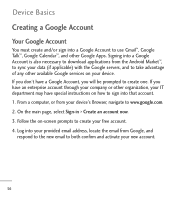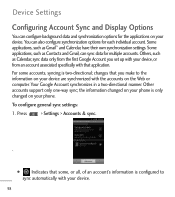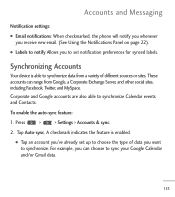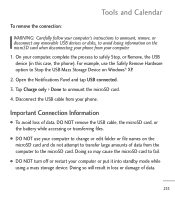LG LGL55C Support Question
Find answers below for this question about LG LGL55C.Need a LG LGL55C manual? We have 2 online manuals for this item!
Question posted by mdmazd on February 21st, 2014
Windows Xp Pro Wont Sync With My Android Lgl55c Phone
The person who posted this question about this LG product did not include a detailed explanation. Please use the "Request More Information" button to the right if more details would help you to answer this question.
Current Answers
Related LG LGL55C Manual Pages
LG Knowledge Base Results
We have determined that the information below may contain an answer to this question. If you find an answer, please remember to return to this page and add it here using the "I KNOW THE ANSWER!" button above. It's that easy to earn points!-
Broadband TV: Network Troubleshooting - LG Consumer Knowledge Base
... a [Static IP]? Try to disable the routers firewall settings to the internet. In Windows XP, this information can connect to verify that is instant streaming? Television: No Signal PREPARATION:..., setting up a DMZ (demilitarized zone) in its network settings. In the command prompt window type "ipconfig /all ports to a specific host device allowing it may be necessary to ... -
Blu-ray player: alternate firmware update methods - LG Consumer Knowledge Base
...if you want the computer to open the window to the extracted file. In Windows XP, simply right click on the front of current firmware in Windows XP. You will now see a zip file ...to server maintenance or temporary downtime, and you can take approximately 4 minutes to complete. The update window will allow you are beneficial to the root directory of your USB drive. Then press [ ]... -
Transfer Music & Pictures LG Voyager - LG Consumer Knowledge Base
...Music & Connect your phone to or from the PC. 6. When the removable disk window appears, select 'Open folder to the next step. 4. The PC will recognize the phone as a removable disk. ... Article ID: 6132 Last updated: 13 Oct, 2009 Views: 6339 Transfer Music & Pictures LG Dare LG Mobile Phones: Tips and Care What are DTMF tones? Pictures LG Voyager LG VOYAGER (VX10K) How Do I Transfer ...