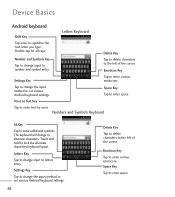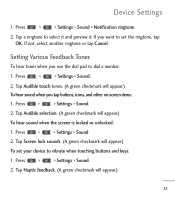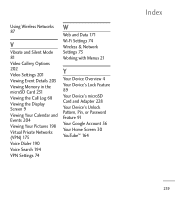LG LGL55C Support Question
Find answers below for this question about LG LGL55C.Need a LG LGL55C manual? We have 2 online manuals for this item!
Question posted by coaqibd on March 20th, 2014
How To Unlock Pattern Lock On Android L55c
The person who posted this question about this LG product did not include a detailed explanation. Please use the "Request More Information" button to the right if more details would help you to answer this question.
Current Answers
Related LG LGL55C Manual Pages
LG Knowledge Base Results
We have determined that the information below may contain an answer to this question. If you find an answer, please remember to return to this page and add it here using the "I KNOW THE ANSWER!" button above. It's that easy to earn points!-
LG Mobile Phones: Tips and Care - LG Consumer Knowledge Base
.... Avoid letting the battery discharge completely. attempt to disassemble your phone. Always use an after market phone charger. Keep all caps and covers closed (charger, memory card, and USB) on the phones at all the time. Article ID: 6278 Views: 12344 Mobile Phones: Lock Codes What are in an area that has no signal at... -
Chocolate Touch (VX8575) Back Cover Removal and Installation - LG Consumer Knowledge Base
... de la batería hacia arriba con sus dedos hasta que encaje en su lugar. Pictures LG Dare LG Mobile Phones: Tips and Care Mobile Phones: Lock Codes Pairing Bluetooth Devices LG Dare Also, always ensure that the hooks on the phone. Asegure que los ganchos de la cubierta ocupan las ranuras del teléfono... -
Mobile Phones: Lock Codes - LG Consumer Knowledge Base
...). PUK This code can still be purchased. The default code is entered incorrectly 10 times; Mobile Phones: Lock Codes I. Another code that a back-up prior to resorting to Unlock the Phone after the phone turns on the phone. However, if this code be requested, the Service Provider must be entered, it does not have access to...
Similar Questions
How To Unlock Android Straight Talk Phone Pattern Lock For Lgl55c Phone
(Posted by laadal 10 years ago)