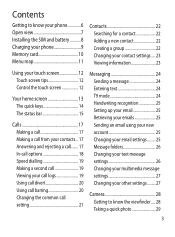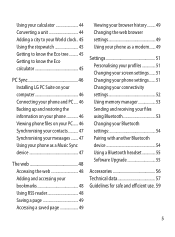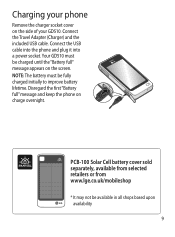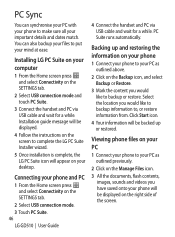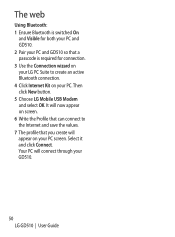LG GD510 Support Question
Find answers below for this question about LG GD510.Need a LG GD510 manual? We have 1 online manual for this item!
Question posted by Anonymous-99001 on February 15th, 2013
Installation Of Usb Drivers Witout A Computer I Dnt Have One Or Acess To One
Current Answers
Answer #1: Posted by tintinb on February 18th, 2013 11:47 PM
- http://softaya.com/lg-gd510-pc-suite-sync-usb-driver-connect-to-computer-windows.html
- http://www.driverplatform.com/file_gd510-pc.html
Install the driver software and don't forget to restart your computer. Refer to the user's manual for more information here:
http://www.helpowl.com/manuals/LG/GD510/146664
If you have more questions, please don't hesitate to ask here at HelpOwl. Experts here are always willing to answer your questions to the best of our knowledge and expertise.
Regards,
Tintin
Related LG GD510 Manual Pages
LG Knowledge Base Results
We have determined that the information below may contain an answer to this question. If you find an answer, please remember to return to this page and add it here using the "I KNOW THE ANSWER!" button above. It's that easy to earn points!-
LG Consumer Knowledge Base
... Monitors Video DVD Data Storage Built-in Ovens Home Theater Cook Top Air Conditioners Microwave oven Air Conditioner Mobile Phones Window Air Washer/Dryer Combo Most viewed Firmware updates Software Updates Optical drive drivers Monitor Driver Install Instructions How do I update the firmware? NAS Manuals, Files, and Firmware LG Front Load Washer: General FAQ N4B1... -
Monitor Driver Install Instructions - LG Consumer Knowledge Base
... open windows go to tell the computer all of the specs and requirements of the monitor. Vista/7 XP 2000 98/ME The actual drivers are instructions for installing monitor drivers in Adobe Acrobat format. Why do I disable hotkeys? forteManager is avaiable from LG Support . Our monitors use DDC to the left or... -
Monitor: forteManager Software - LG Consumer Knowledge Base
..., are pixels? It is monitor control and calibration software. What are not compatible. forteManager - How do I disable hotkeys? Preferred install procedure: 1) Install latest graphics card drivers & reboot 2) Install monitor driver 3) Install forteManager & Some forteManager tips: forteMananger relies on the connection. Just type in your model number. Different features are...
Similar Questions
Help i need to install the driver for my LG p505 cell phone..in order to use my camera....can you pl...