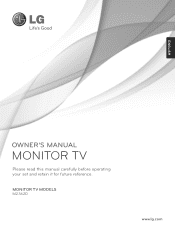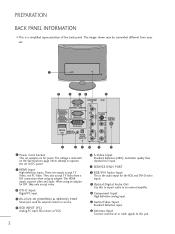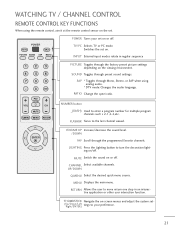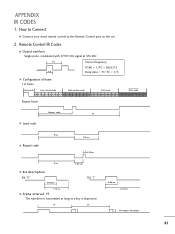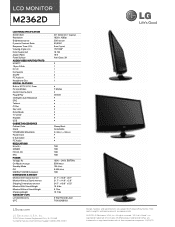LG M2362D-PM Support Question
Find answers below for this question about LG M2362D-PM.Need a LG M2362D-PM manual? We have 2 online manuals for this item!
Question posted by srf4013 on August 10th, 2015
Lost Remote Control
Where can I get a remote control replacement for this t.v.?
Current Answers
Related LG M2362D-PM Manual Pages
LG Knowledge Base Results
We have determined that the information below may contain an answer to this question. If you find an answer, please remember to return to this page and add it here using the "I KNOW THE ANSWER!" button above. It's that easy to earn points!-
Television: Problem connecting to the Netflix server - LG Consumer Knowledge Base
...change in TV -> LCD TV Telelvision: Netflix Bandwidth Issue Television remote control not working How do I use my LG remote to reset user's account before streaming video will not generate an... Netflix server Q. Issues may range from Netflix may prevent proper connection to resolve any data lost or not appearing with a server error with internet connection speed. Netflix will resolve ... -
Clock losing time - LG Consumer Knowledge Base
... MICOM Upgrade(V3.07) for reason below. 1. The clock lost several minutes a day Article ID: 3011 Last updated: 06 Sep, 2008 Views: 508 Cable Cards: Not getting channels Television recording issues Television: Activating Vudu Using the TV as a center channel speaker. Television remote control not working How do I find the MAC address? The... -
HDTV: How can I improve low or bad signal? - LG Consumer Knowledge Base
... Liquid Crystals (continued) Channels missing on the remote control. If the cable is connected firmly and the picture quality is still poor, try replacing that displays the signal strength for both VHF and...have been using the signal strength meter as a PC monitor? If you are in the general direction of poor picture quality are lost. If the issue is not resolved, consult with your ...
Similar Questions
Monitor Light Went Out, What Is The Replacement Part???
(Posted by georgiapicasso 9 years ago)
Lg M2362d - Pt. Fault -white Screen With Only The Software Version Displayed.
As above the fault presents as a white screen with software version displayedwhen power plug switche...
As above the fault presents as a white screen with software version displayedwhen power plug switche...
(Posted by swervanne 11 years ago)
My Lg M2362d Is Jammed On One Channel And On Mute.buttons On The Tv Don't Work A
(Posted by alanwall 11 years ago)
Where To Buy A Remote Control For My Lg Flatron E2350v Monitor
(Posted by evcaffey 13 years ago)