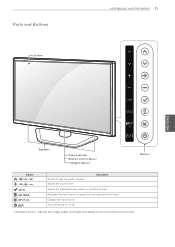LG 60LN5400 Support Question
Find answers below for this question about LG 60LN5400.Need a LG 60LN5400 manual? We have 1 online manual for this item!
Question posted by fremar6 on May 10th, 2014
Simplink Will Not Highlight 60ln5400
trying to hook up a sound bar, simplink will not highlight. Any information on why?
Current Answers
Related LG 60LN5400 Manual Pages
LG Knowledge Base Results
We have determined that the information below may contain an answer to this question. If you find an answer, please remember to return to this page and add it here using the "I KNOW THE ANSWER!" button above. It's that easy to earn points!-
Video:DVI - LG Consumer Knowledge Base
... a LCD, television, plasma panel, or projector DVI with HDCP Article ID: 3070 Views: 560 Also read TV:VIDEO: BOX HDMI TV:Video: Multipurpose Blu-ray TV:Video Connections:480i TV: Video:Chart DLNA Setup on a LG Blu-ray Player DVI-D (Digital) Yes. There are three types of flat panel LCD and... -
WHAT IS DVI ? - LG Consumer Knowledge Base
... to maximize the quality of flat panel LCD monitors and modern video ...Television: No Power Television: Firmware Updates - Article ID: 2922 Views: 779 Audio issue with video card manufacturers, and most cards nowadays include both a and a DVI output port. Display standard, and a step up from the digital-only DFP format for ( D )igital ( V )ideo ( I )nterface. stands for older flat panels... -
Plasma Display Panel (PDP) - LG Consumer Knowledge Base
... charge of the tube (to give the picture a slight tint depending on store shelves: the plasma flat panel display. It has a net positive charge, making it , the situation changes very quickly. HDTV: How can I use the television as a PC monitor? The electrons excite phosphor atoms along the rear glass plate. Just...
Similar Questions
Disabling Hotel Mode
How do I take this tv off hotel mode with the lg service remote?
How do I take this tv off hotel mode with the lg service remote?
(Posted by sama111964 8 years ago)
I Need A Stand For My Lg M4201c-ba - Lg - 42' Lcd Flat Panel
I need a stand for my LG M4201C-BA LG 42"
I need a stand for my LG M4201C-BA LG 42"
(Posted by carynb62 9 years ago)
Where Can I Get Only The Base/pedestal For My Lg 32lh20r-ma?? Please Help
where can i get only the base/pedestal for my LG 32LH20R-MA?? PLEASE HELP
where can i get only the base/pedestal for my LG 32LH20R-MA?? PLEASE HELP
(Posted by mayrab777 11 years ago)
What Does This Tv Come With?
What Type Of Wires?
(Posted by pocketfray 11 years ago)
Error Message
My 52LG50 LG Full HD Flat panel tv is flashing "Function not available" what is this
My 52LG50 LG Full HD Flat panel tv is flashing "Function not available" what is this
(Posted by missieramos 13 years ago)