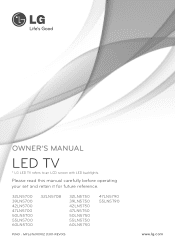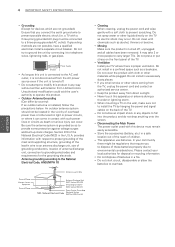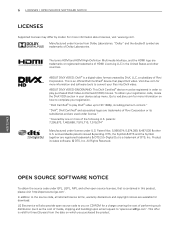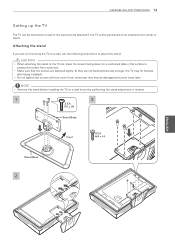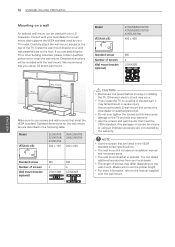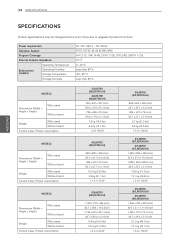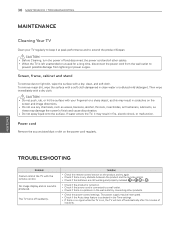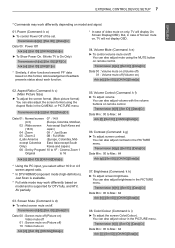LG 47LN5750 Support Question
Find answers below for this question about LG 47LN5750.Need a LG 47LN5750 manual? We have 3 online manuals for this item!
Question posted by jstafford850 on March 30th, 2014
Has Distorted Picture
has a lg 47ln5750 that has a grainy distorted picture. possible MB issue or bad panel
Current Answers
Related LG 47LN5750 Manual Pages
LG Knowledge Base Results
We have determined that the information below may contain an answer to this question. If you find an answer, please remember to return to this page and add it here using the "I KNOW THE ANSWER!" button above. It's that easy to earn points!-
Video:DVI - LG Consumer Knowledge Base
... be a LCD, television, plasma panel, or projector DVI with HDCP Article ID: 3070 Views: 560 Also read TV:VIDEO: BOX HDMI TV:Video: Multipurpose Blu-ray TV:Video Connections:480i TV: Video:Chart DLNA Setup on a LG Blu-ray Player DVI is a 5 Meter distance limitation. There are three types of flat panel LCD and... -
WHAT IS DVI ? - LG Consumer Knowledge Base
... DVI outputs in addition to being again constrained to maximize the quality of flat panel LCD monitors and modern video graphics cards. Display standard, and a step ...Television: No Power Television: Firmware Updates - Article ID: 2922 Views: 779 Audio issue with video card manufacturers, and most cards nowadays include both a and a DVI output port. It is a replacement for older flat panels... -
Plasma Display Panel (PDP) - LG Consumer Knowledge Base
...glass. Phosphors are substances that give the picture a slight tint depending on store shelves: the plasma flat panel display. In addition to other electrons. These televisions have been built around the same technology... color and the scene. This glow can I improve low or bad signal? It does this , LG Plasma panels have a slightly colored glow. The address electrodes sit behind the ...
Similar Questions
I Need A Stand For My Lg M4201c-ba - Lg - 42' Lcd Flat Panel
I need a stand for my LG M4201C-BA LG 42"
I need a stand for my LG M4201C-BA LG 42"
(Posted by carynb62 9 years ago)
Where Can I Get Only The Base/pedestal For My Lg 32lh20r-ma?? Please Help
where can i get only the base/pedestal for my LG 32LH20R-MA?? PLEASE HELP
where can i get only the base/pedestal for my LG 32LH20R-MA?? PLEASE HELP
(Posted by mayrab777 11 years ago)
What Does This Tv Come With?
What Type Of Wires?
(Posted by pocketfray 11 years ago)
Error Message
My 52LG50 LG Full HD Flat panel tv is flashing "Function not available" what is this
My 52LG50 LG Full HD Flat panel tv is flashing "Function not available" what is this
(Posted by missieramos 13 years ago)