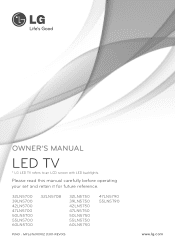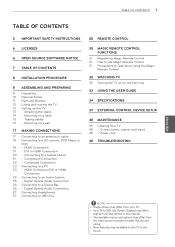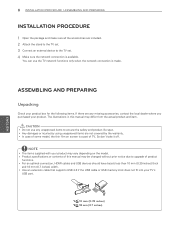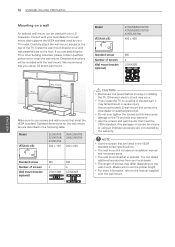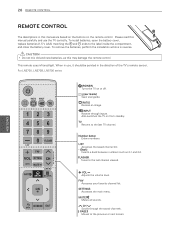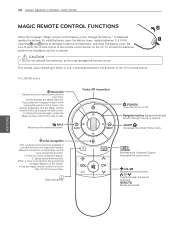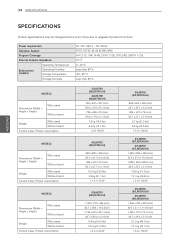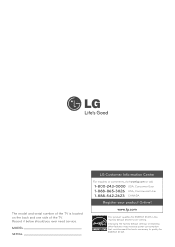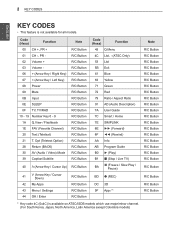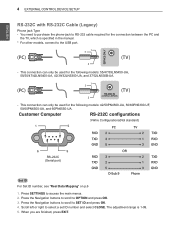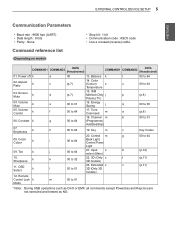LG 47LN5750 Support and Manuals
Get Help and Manuals for this LG item

Most Recent LG 47LN5750 Questions
Has Distorted Picture
has a lg 47ln5750 that has a grainy distorted picture. possible MB issue or bad panel
has a lg 47ln5750 that has a grainy distorted picture. possible MB issue or bad panel
(Posted by jstafford850 10 years ago)
LG 47LN5750 Videos
Popular LG 47LN5750 Manual Pages
LG 47LN5750 Reviews
We have not received any reviews for LG yet.