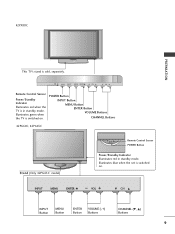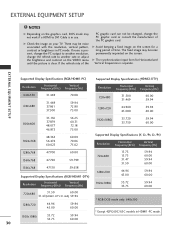LG 37LG500H Support Question
Find answers below for this question about LG 37LG500H - ELECTRO 37INCH CLASS HDTV.Need a LG 37LG500H manual? We have 1 online manual for this item!
Question posted by pallen38343 on October 3rd, 2013
Older Model-aug2009 37lg500h
Looking for a base/stand?
Current Answers
Related LG 37LG500H Manual Pages
LG Knowledge Base Results
We have determined that the information below may contain an answer to this question. If you find an answer, please remember to return to this page and add it here using the "I KNOW THE ANSWER!" button above. It's that easy to earn points!-
Recording Issues: Timer Record - LG Consumer Knowledge Base
...it can be programmed, the remote may be set timer recording. If remote and front panel do not work . The time will need to work TV may need service. 5. ...TV 3D Requirements & FAQs Television recording issues Cable Cards: Not getting channels Television: Noise/Humming/Popping Problem Full HD After Hard Drive has been reformatted, try another . Some older model TV's will not be ... -
Television Aspect Ratio - LG Consumer Knowledge Base
... 1.78:1 ATSC (16:9) Widescreen TV 1.85:1 Academy Flat, VistaVision 2.20:1 Super Panavision 70, Technirama 2.35:1 Cinemascope...older model, there is up convert an analog program to fit the entire screen. If TV is set properly on a Set-Top box. Not all resolutions to 720p or higher then change is the maximum allowed setting for maximum display function. Television... -
LCD Terminology: Response Time - LG Consumer Knowledge Base
... LCD Terminology: Peak Brightness LCD Terminology: Contrast Ratio LCD Terminology: Digital Video Interface Different Models of new LCDs isn't a factor for most uses, but older models could experience noticable ghosting due to slower resopnse times. display screen on my LG HDTV? Broadband TV: Network Troubleshooting Broadband TV Netflix connection / LCD TV LCD Terminology: Response...
Similar Questions
Can I Use This Tv For Hotel Application?
i am buying refurbished tvs for a small hotel. i was of the impression that this particular model do...
i am buying refurbished tvs for a small hotel. i was of the impression that this particular model do...
(Posted by rapidgearinfo 6 years ago)
How Do I Convert My Lg Model # 22lg30dc-ua Into Pal System Try O View The Tv
How do i convert my LG LCD model # 22LG30DC into PAL system to view tv channels in pakistan region
How do i convert my LG LCD model # 22LG30DC into PAL system to view tv channels in pakistan region
(Posted by jawadqazi2003 8 years ago)
Looking For A Tv Stand, Power Cord, Remote Control For Lg Tv.model: M4210ce
Looking for a TV stand, power cord, remote control for LG TV.Model: M4210CE OR Flatron M4210C-BAF.
Looking for a TV stand, power cord, remote control for LG TV.Model: M4210CE OR Flatron M4210C-BAF.
(Posted by nana081 11 years ago)
Recovery Password For Tuning Lock On Lg Flatron Gold Television Model Rf21fa20q
Recovery Passord for Tuning lock on Lg Television Model RF21FA20Q
Recovery Passord for Tuning lock on Lg Television Model RF21FA20Q
(Posted by devireddydendi 11 years ago)
Can I Attach Headphones To This Model? Best Buy Said No
This model does not have a green or black input at the back.
This model does not have a green or black input at the back.
(Posted by hedleypalmer 12 years ago)