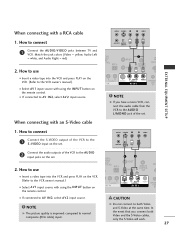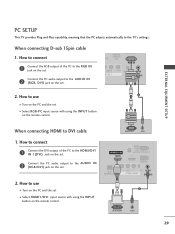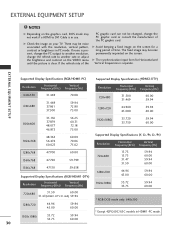LG 37LG500H Support Question
Find answers below for this question about LG 37LG500H - ELECTRO 37INCH CLASS HDTV.Need a LG 37LG500H manual? We have 1 online manual for this item!
Question posted by rapidgearinfo on April 15th, 2018
Can I Use This Tv For Hotel Application?
i am buying refurbished tvs for a small hotel. i was of the impression that this particular model does not have a tuner. How can I use it in hotel rooms?
Current Answers
Answer #1: Posted by Odin on April 15th, 2018 11:41 AM
This model has a tuner, like any normal TV. (Specs at http://www.lg.com/us/business/commercial-display/displays-tvs/hospitality/lg-37LG500H.) If your purchases have the tuner removed, You can't use it.
Hope this is useful. Please don't forget to click the Accept This Answer button if you do accept it. My aim is to provide reliable helpful answers, not just a lot of them. See https://www.helpowl.com/profile/Odin.
Related LG 37LG500H Manual Pages
LG Knowledge Base Results
We have determined that the information below may contain an answer to this question. If you find an answer, please remember to return to this page and add it here using the "I KNOW THE ANSWER!" button above. It's that easy to earn points!-
Programming remote to operate with other devices - LG Consumer Knowledge Base
... programming. 2 Turn on the device to control all models of other brands. 1 Test your remote control can operate...HDTV LST-3510A: Normal Operation Remote Set Top Box HDTV Connection Panel BD300 Connectivity HDTV Receiver Control Panel for the device. buttons to work with other devices The HDTV... AUX, TV, DVD or STB) by pressing MODE on the remote control while pointing at -a-time. Use the POWER... -
HDTV Connection Receivers - LG Consumer Knowledge Base
... IN" jacks on your TV is available for Set Top Box Connect the L/R "AUDIO OUT" jacks on the HDTV Receiver to the "A/V IN" jacks on the HDTV Receiver using a coaxial RF cable. Article ID: 3212 Views: 970 HDTV Connection Panel HDTV Connection Receivers (continued) HDTV Set Top Box Connections (continued) Using the Program Guide for HDTV Additional Notes for Playable... -
Various Connection Set ups for LST-3410A - LG Consumer Knowledge Base
...). 3. Notes •A DVI-HDTV input is one that is selected. 3. Check your TV/Monitor with RCA-type cables. (The Output Selection must be set to RGB). 4. If your TV/Monitor with a DVI-D type connector. (The Output Selection must be set to operate with other devices On-Screen Guide for PC applications using a coaxial RF cable...
Similar Questions
Disabling Hotel Mode
How do I take this tv off hotel mode with the lg service remote?
How do I take this tv off hotel mode with the lg service remote?
(Posted by sama111964 8 years ago)
Used Tv Price
I want to sell my tv lg 42lh40; how much money should I ask for it?
I want to sell my tv lg 42lh40; how much money should I ask for it?
(Posted by grifus66 10 years ago)
Where Can I Get Only The Base/pedestal For My Lg 32lh20r-ma?? Please Help
where can i get only the base/pedestal for my LG 32LH20R-MA?? PLEASE HELP
where can i get only the base/pedestal for my LG 32LH20R-MA?? PLEASE HELP
(Posted by mayrab777 11 years ago)
What Does This Tv Come With?
What Type Of Wires?
(Posted by pocketfray 11 years ago)
Tv Random Changes Channels The Volume Go Up And Down Tv Won't Power On
(Posted by issaccarter1972 12 years ago)