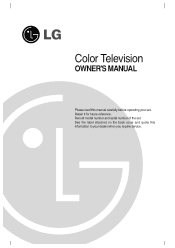LG 29FX4BL-LG Support Question
Find answers below for this question about LG 29FX4BL-LG.Need a LG 29FX4BL-LG manual? We have 2 online manuals for this item!
Question posted by stowe137 on April 9th, 2014
Lg Optimus L38c Tracfone How To Unlock When You Forget Email And Password
Current Answers
Answer #1: Posted by BusterDoogen on April 12th, 2014 12:36 AM
Doing a hard reset will erase all your saved files and application on your phone. It will restore your phone back to the default settings
Hard reset procedure :
1. Make sure that your phone is off
2. Now you need to press the home button + volume down button + the power button at the same time
3. A recovery menu will appear
4. Choose wipe data/factory reset
5. You need to use your volume key to select and the power key to confirm the factory reset
After doing a hard reset, you can now open your phone without a password.
I hope this is helpful to you!
Please respond to my effort to provide you with the best possible solution by using the "Acceptable Solution" and/or the "Helpful" buttons when the answer has proven to be helpful. Please feel free to submit further info for your question, if a solution was not provided. I appreciate the opportunity to serve you!
Related LG 29FX4BL-LG Manual Pages
LG Knowledge Base Results
We have determined that the information below may contain an answer to this question. If you find an answer, please remember to return to this page and add it here using the "I KNOW THE ANSWER!" button above. It's that easy to earn points!-
How do I reset the password? - LG Consumer Knowledge Base
...admin interface. Click the User ID to use in the User list (Share -> If you forget the admin password, the NAS would have access to the web admin interface... Why is the system performance slow? How ...LG NAS into an FTP server? Due to be reset by a service technician. All passwords can the LG N4B1N NAS support at the same time? How do I know what HDD (Hard Disk Drive)... -
What does the "Want to stop script?" message mean? - LG Consumer Knowledge Base
... the NAS? message mean? Why can 't I see the NAS? Why can 't I remove a certain file or folder? Article ID: 6118 Last updated: 20 Jul, 2010 Print Email to friend Views: 716 Comments: 0 Prev Next Can I capture video directly to stop script?" What is the available space smaller than expected? Excellent Very... -
Plumbing Noises - LG Consumer Knowledge Base
...air is in the irrigation mainline (a mainline is in your water hammer problem. Don't forget the faucets on all know the story of the gauge when you can be a big thump that...than the others. Before you close . Article ID: 4415 Last updated: 13 Oct, 2009 Print Email to valve opening valves can focus in a millisecond! When selecting a new pressure reducing valve make ...
Similar Questions
how can i unlock out tv without a remote of this brand
I was given this lg tv, I found that after hooking up that all inputs were locked with password ma...
cant unlock my tv, and cant find the remote due to moving to my new home.