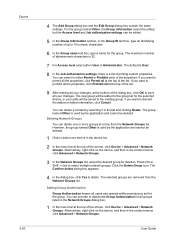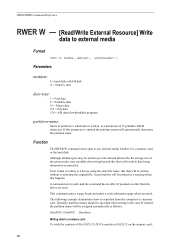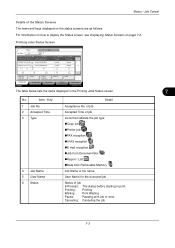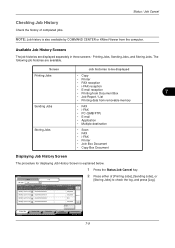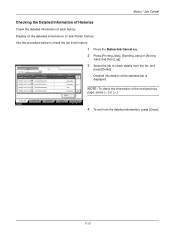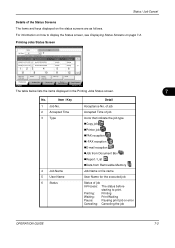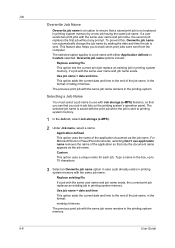Kyocera TASKalfa 250ci Support Question
Find answers below for this question about Kyocera TASKalfa 250ci.Need a Kyocera TASKalfa 250ci manual? We have 24 online manuals for this item!
Question posted by alberthernandezart on October 1st, 2013
Kyocera Taskalfa250ci Printing Error
Hello, I get this error everytime I make multiple copies on the printer. It will print a few pages and then stop, then it prints a sheet saying,
XPS Printer Error
Job name: Printer 100113 110039
Document name: (none)
Page number: 13
Error: XPS format error (19,4,330)
What does this mean? And is there a way to fix it?
Thank you
Current Answers
Related Kyocera TASKalfa 250ci Manual Pages
Similar Questions
How To Delete User
I am trying to delete the name of a former employee off our Kyocera 250ci. I hit system menu, then t...
I am trying to delete the name of a former employee off our Kyocera 250ci. I hit system menu, then t...
(Posted by karen46374 8 years ago)
I Have A Problem In Kyocera 2540 Error Code C 180 P. Tell Me Solution Thanks
i have a problem in kyocera 2540 error code c 180 p. tell me solution thanks
i have a problem in kyocera 2540 error code c 180 p. tell me solution thanks
(Posted by hamadahmed187 9 years ago)
After A Scanner System Error Cf56b What Does It Mean?
(Posted by info71220 9 years ago)
Price Of Second Hand Machine
please tell me average cost of a second hand taskalfa 250ci,thanks for your time
please tell me average cost of a second hand taskalfa 250ci,thanks for your time
(Posted by dannyp73 10 years ago)