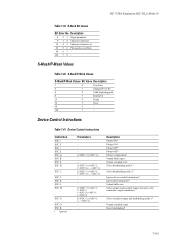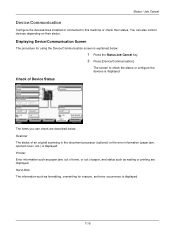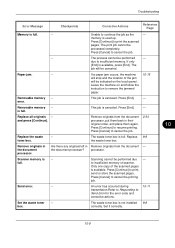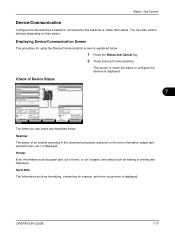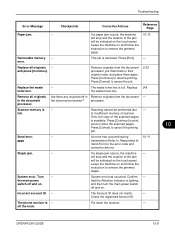Kyocera TASKalfa 250ci Support Question
Find answers below for this question about Kyocera TASKalfa 250ci.Need a Kyocera TASKalfa 250ci manual? We have 24 online manuals for this item!
Question posted by info71220 on May 23rd, 2014
After A Scanner System Error Cf56b What Does It Mean?
The person who posted this question about this Kyocera product did not include a detailed explanation. Please use the "Request More Information" button to the right if more details would help you to answer this question.
Current Answers
Related Kyocera TASKalfa 250ci Manual Pages
Similar Questions
What Does Error C6200 Mean On A Taskalfa Printer
(Posted by cnslali 9 years ago)
How To Install Kyocera Taskalfa 250ci Network Scanner
(Posted by poerekna 10 years ago)
How Do I Kyocera Taskalfa 250ci Scanner To File
(Posted by thljpcary 10 years ago)
Scanner Error Message
When setting up a new computer for scanning, I got an error message 1102. What does this mean and ho...
When setting up a new computer for scanning, I got an error message 1102. What does this mean and ho...
(Posted by cindys31151 10 years ago)
What Does Error C 3100 Means?
the installation has been done properly and once it is switche ON it shows the error c 3100 and its ...
the installation has been done properly and once it is switche ON it shows the error c 3100 and its ...
(Posted by mkadzombe 12 years ago)