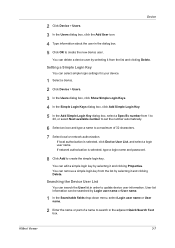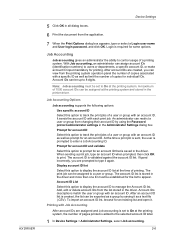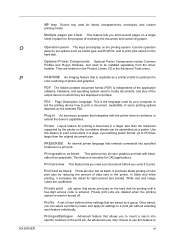Kyocera TASKalfa 250ci Support Question
Find answers below for this question about Kyocera TASKalfa 250ci.Need a Kyocera TASKalfa 250ci manual? We have 24 online manuals for this item!
Question posted by karen46374 on February 5th, 2016
How To Delete User
I am trying to delete the name of a former employee off our Kyocera 250ci. I hit system menu, then the option to add or delete users. When I type in her name, it asks for a password. If she put in a personal one, there is no way I will know what it is. I put in our office password but got no results. Can i bypass this step?
Current Answers
Related Kyocera TASKalfa 250ci Manual Pages
Similar Questions
What Is The Default User Name And Password Kyocera 3050ci
(Posted by voxatwcaha 10 years ago)
Kyocera Taskalfa 3550ci How To Delete Private Print Job Without Password
(Posted by dwgrjm 10 years ago)
Disable Color Printing In Taskalfa 250ci
I have Keocera Taskalfa 250ci in my office and I want to disable color printing and copying faciliti...
I have Keocera Taskalfa 250ci in my office and I want to disable color printing and copying faciliti...
(Posted by azim 11 years ago)
Kyocera Taskalfa 250ci Double Strike Characters
When printing in color to the Kyocera Taskalfa 250ci, the users get the double strike characters in ...
When printing in color to the Kyocera Taskalfa 250ci, the users get the double strike characters in ...
(Posted by emora 12 years ago)