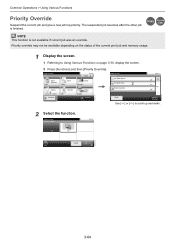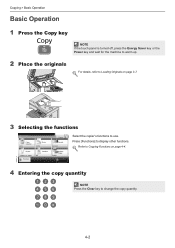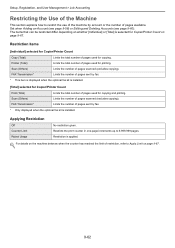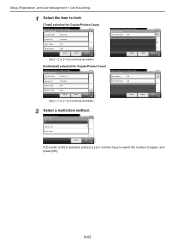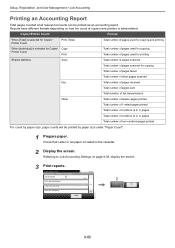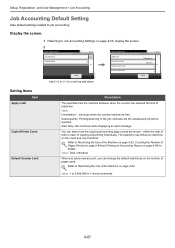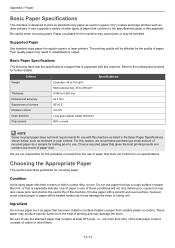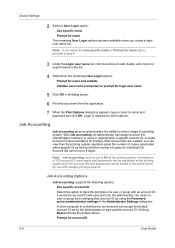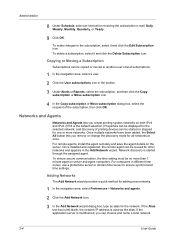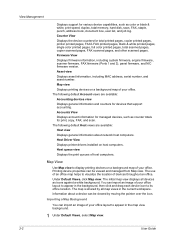Kyocera ECOSYS FS-6525MFP Support Question
Find answers below for this question about Kyocera ECOSYS FS-6525MFP.Need a Kyocera ECOSYS FS-6525MFP manual? We have 15 online manuals for this item!
Question posted by rprabhath on May 11th, 2015
6525 Copier Giving Blank Copies When I Using Adf
With out ADF copies are ok.I saw the scanner is not coming home position when we using ADF.
Current Answers
Answer #1: Posted by TommyKervz on May 11th, 2015 7:37 AM
Possible solutions here http://www.justanswer.com/printers/6jvib-printer-giving-completely-blank-pages.html
Related Kyocera ECOSYS FS-6525MFP Manual Pages
Similar Questions
Blank Copies
After clearing a paper jam, the copier turns on with out any error messages. However when making cop...
After clearing a paper jam, the copier turns on with out any error messages. However when making cop...
(Posted by rcrawfor 8 years ago)
Kyocera Fs 6525
I replaced the toner in my copier, printer and it continues to flash "change toner"
I replaced the toner in my copier, printer and it continues to flash "change toner"
(Posted by yspence 8 years ago)
Hello Kyocera Fs 6025 Ramdisk Full Error And Give 1 Copy Of A Job Not Multic
Ok problem defined sometimes kyocera fs 6025 ramdisk full error for example i need multicopy of a jo...
Ok problem defined sometimes kyocera fs 6025 ramdisk full error for example i need multicopy of a jo...
(Posted by aytmatow 9 years ago)
Fs-6525 Envelope Printing
Where is the feed for letter-sized envelopes for FS-6525? Generally, how do I print envelopes with ...
Where is the feed for letter-sized envelopes for FS-6525? Generally, how do I print envelopes with ...
(Posted by JohnWallace 10 years ago)