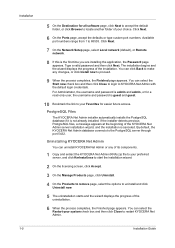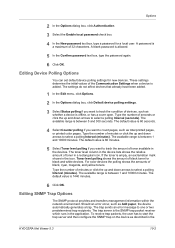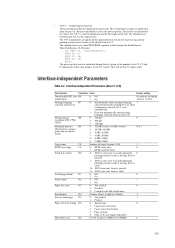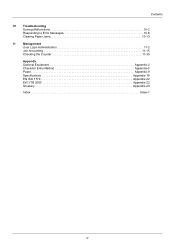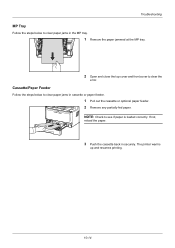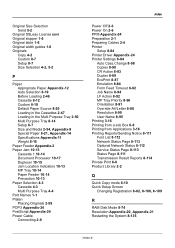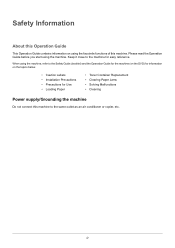Kyocera ECOSYS M2535dn Support Question
Find answers below for this question about Kyocera ECOSYS M2535dn.Need a Kyocera ECOSYS M2535dn manual? We have 13 online manuals for this item!
Question posted by rcrawfor on December 28th, 2015
Blank Copies
After clearing a paper jam, the copier turns on with out any error messages. However when making copies the pages come out blank. Kyocera M2535dn
Current Answers
Related Kyocera ECOSYS M2535dn Manual Pages
Similar Questions
Printer M2535dn Prints Blank Pages After A Jammed Papper
(Posted by maponya47641 3 years ago)
Error Message On Printer Says Ram Disk Not Installed Or Is Full
Printer error message says RAM disk not installed or full. Cannot print but one (1) page at a time.
Printer error message says RAM disk not installed or full. Cannot print but one (1) page at a time.
(Posted by involvementinc 3 years ago)
How Do I Make A Copy Using The Front Loader Tray...envelope Works But Not W/pape
I load the paper tray with one color, but sometimes need to use another color and would like to make...
I load the paper tray with one color, but sometimes need to use another color and would like to make...
(Posted by jamesleavens 8 years ago)
Kyocera Fs-1028mfp Does Not Print A Copied Page.
I put in a new toner and the scanner that run across the screen works, but only a blank page comes o...
I put in a new toner and the scanner that run across the screen works, but only a blank page comes o...
(Posted by hqn0471 11 years ago)