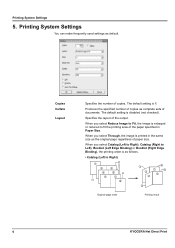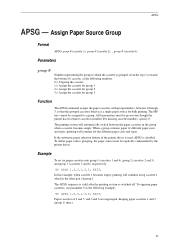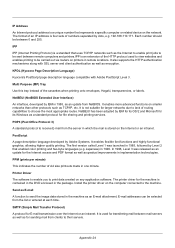Kyocera ECOSYS M2535dn Support Question
Find answers below for this question about Kyocera ECOSYS M2535dn.Need a Kyocera ECOSYS M2535dn manual? We have 13 online manuals for this item!
Question posted by jamesleavens on March 9th, 2016
How Do I Make A Copy Using The Front Loader Tray...envelope Works But Not W/pape
I load the paper tray with one color, but sometimes need to use another color and would like to make a copy with alternate color by using the front load tray. I create envelopes fine, but when I try the same with paper, it takes from the tray and not the front load.
Current Answers
Related Kyocera ECOSYS M2535dn Manual Pages
Similar Questions
Jumping Paper In Back Part Roller
our kyocera 2535 model always jump paper may i know reason y?
our kyocera 2535 model always jump paper may i know reason y?
(Posted by Anonymous-165118 5 years ago)
Paper Tray Full But Display Says To Add Paper
My cassette 1 is full of paper, the green indicator in the front shows full, but the display says to...
My cassette 1 is full of paper, the green indicator in the front shows full, but the display says to...
(Posted by shana28758 5 years ago)
Blank Copies
After clearing a paper jam, the copier turns on with out any error messages. However when making cop...
After clearing a paper jam, the copier turns on with out any error messages. However when making cop...
(Posted by rcrawfor 8 years ago)
When Print Out In Printer Showing A Error Add Afollowing Paper In Cassette 1
when print out in printer showing a error add afollowing paper in cassette 1
when print out in printer showing a error add afollowing paper in cassette 1
(Posted by gshastri08 9 years ago)
How To Make Copies Darker Just Using Black Cartridge With Kyocera Fsc2126mfp
(Posted by kathpr 10 years ago)