Konica Minolta bizhub C650 Support Question
Find answers below for this question about Konica Minolta bizhub C650.Need a Konica Minolta bizhub C650 manual? We have 19 online manuals for this item!
Question posted by toreandersen on May 8th, 2013
Service Cannot Be Performed While There Is An Active Job
Trying to enter e-mail addresses to C652, after 12 entries get message above. What can be done?
Current Answers
There are currently no answers that have been posted for this question.
Be the first to post an answer! Remember that you can earn up to 1,100 points for every answer you submit. The better the quality of your answer, the better chance it has to be accepted.
Be the first to post an answer! Remember that you can earn up to 1,100 points for every answer you submit. The better the quality of your answer, the better chance it has to be accepted.
Related Konica Minolta bizhub C650 Manual Pages
PageScope Authentication Manager User Manual - Page 19
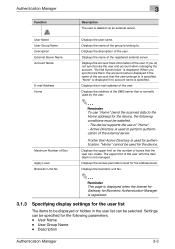
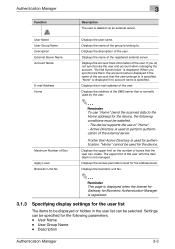
...send the scanned data to the Home address) for the device, the following conditions must be specified for the following parameters. - If other than Active Directory is specified. User Name - ... The user is used to perform authentication of the external server. Displays the e-mail address of Box Apply Level Biometric Unit No.
Settings can create. Active Directory is deleted via an ...
PageScope Authentication Manager User Manual - Page 167
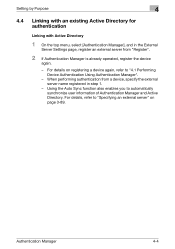
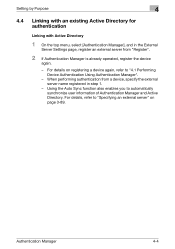
For details, refer to "Specifying an external server" on registering a device again, refer to automatically synchronize user information of Authentication Manager and Active Directory. Authentication Manager
4-4 When performing authentication from a device, specify the external server name registered in the External
Server Settings page, register an external server from "Register".
2 If ...
bizhub C451/C550/C650 Fax Driver Operations User Manual - Page 52


... not start faxing although the printing operation was completed on the Active Jobs list of the machine's control panel.
A print job is queued in the enhanced security mode. Perform a test print to check whether faxing is possible. Specify the authentication settings in this machine.
Enter the correct department name (or password).
The connection of these...
LK-101/LK-102 License Authentication Operation Guide Procedure - Page 9
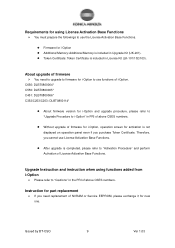
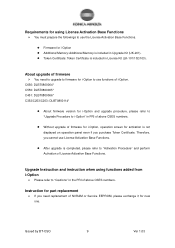
... NVRAM or Service EEPROM, please exchange it for new one.
z Token Certificate: Token Certificate is included in the PRI of i-Option. Therefore, you need to upgrade to firmware for i-Option to "Cautions" in Upgrade Kit (UK-201). Instruction for part replacement
¾ If you cannot use License Activation Base Functions. C650: DLBT0800064* C550...
LK-101/LK-102 License Authentication Operation Guide Procedure - Page 14
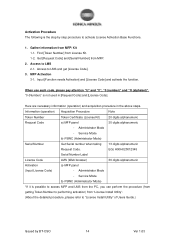
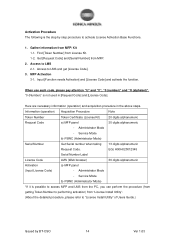
... Base Functions.
1. "0 (Number)" is possible to access MFP and LMS from the PC, you can perform the procedure (from
getting Token Number to performing activation) from MFP.
2.
Administrator Mode
-
Service Mode
b) PSWC (Administrator Mode)
Serial Number
Get Serial number when taking 13 digits alphanumeric
Request Code. Here are necessary information (operation) and...
LK-101/LK-102 License Authentication Operation Guide Procedure - Page 24
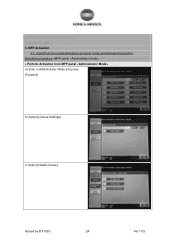
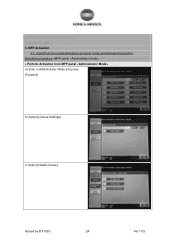
b) Select [License Settings]. Gather information from MFP panel a) Enter in Administrator Mode and press [Forward]. Input [Function needs Activation], [License Code] and activate the function.
MFP Activation
3-1.
Activation procedure: •MFP panel •MFP panel •PSWC • Perform Activation from MFP/ Kit 2. c) Select [Install License].
Issued by BT-CSO
24
Ver 1....
LK-101/LK-102 License Authentication Operation Guide Procedure - Page 27


... License Kit that activated function is displayed in Service Mode, and then press "Stop","9". Issued by BT-CSO
27
Ver 1.03 l) After rebooting MFP, check the function was activated. a) Enter in the [Enabled] field.
Gather information from MFP panel . Access to LMS 3. Activation procedure: •MFP panel •MFP panel •PSWC • Perform Activation from MFP...
bizhub C650 Network Fax Operations User Guide - Page 54
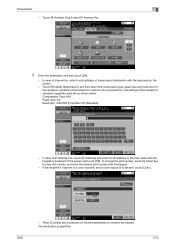
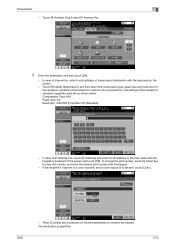
... sent, touch [Color]. In case of internet fax, enter E-mail address of the recipient's machine. To change the port number, press [C] (clear) key to clear the number, and enter the desired port number with the keyboard on the screen.
- C650
- Transmission
2
-
The destination is to send IP Address Fax.
3 Enter the destination and then touch [OK].
- If...
bizhub C650 Network Fax Operations User Guide - Page 95
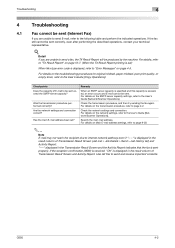
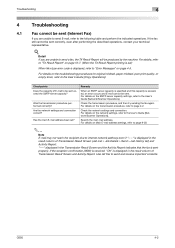
... try sending the fax again. Detail If you are unable to send a fax, the TX Result Report will be sent.
"----" displayed in the result column of E-mail to be sent correctly, even after performing the described operations, contact your technical representative.
! Specify the main mail address.
Checkpoints Does the capacity of Transmission Result Screen and Activity...
bizhub C650 Network Fax Operations User Guide - Page 187
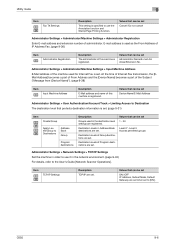
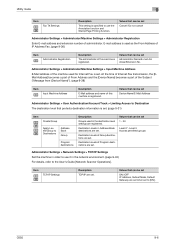
...Machine Settings > Administrator Registration
Enter E-mail address and extension number of this machine is registered. C650
9-6 Utility mode
9
...Address] becomes a part of From Address and the [Device Name] becomes a part of the Subject ("Message from (Device Name)"). (page 9-38)
Item
Input Machine Address
Description
E-Mail address and name of administrator. Destination levels in Address...
bizhub C650 Network Fax Operations User Guide - Page 217
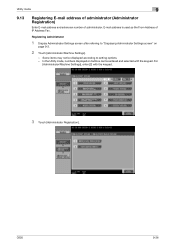
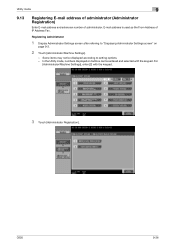
...[Administrator/Machine Settings], enter [2] with the keypad. C650
9-36
Registering Administrator
1 Display Administrator Settings screen after referring to "Displaying Administrator Settings screen" on buttons can be displayed according to setting options. - Some items may not be entered and selected with the keypad.
3 Touch [Administrator Registration].
E-mail address is used as...
bizhub C650 Print Operations User Guide - Page 285


... printing is possible.
Perform a test print to a network). Perform a test print to the network is queued in User Box" was completed on the Secure Print User Box screen of the machine's control panel. Check the job order on the Active Jobs list of this machine to check whether printing is possible. Enter the correct user name...
bizhub C650 PageScope Web Connections Operations User Guide - Page 157


... network devices over a network. This format uses an effective method in Active Directory authentication.
Using TCP/IP, you can be safely and efficiently authenticated with NetWare and works at the network layer of a special number for managing environment information and the e-mail addresses of a computer. Color differences of the file formats for scanning documents. A service...
bizhub C650 Box Operations User Manual - Page 78
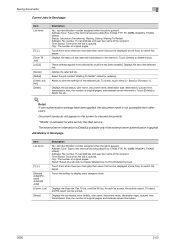
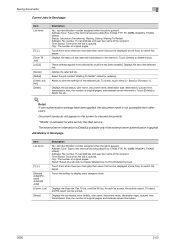
...Deleted Jobs]/[Finished Jobs]/[All Jobs] [Comm. Status: Job status (Transferring, Waiting, Dialing, Waiting To Redial) Address: Fax number, E-mail address and user box name of the selected line. Displays the status of a job (Job Complete/Deleted Due To Error/Deleted by the Web service.
Org.: The number of original pages. Touch the softkey to display each list screen, the activity...
bizhub C650 Box Operations User Manual - Page 275


...
Large capacity storage device for managing environment information and the e-mail addresses of network users....Active Directory authentication.
A programming language developed by Sun Microsystems that identifies the transmission port for each client and different servers to a printing device
Attribute information When using the gradation information from the printer driver when performing...
bizhub C650 Network Scanner Operations User Guide - Page 37
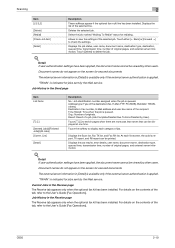
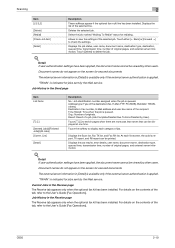
....
!
Destination: Fax number, E-Mail address and user box name of the destination (fax, E-Mail, FTP, PC (SMB), WebDAV,...job is queued. Time Stored: Time when the job is queued. Result: Result of the tab, refer to display each list screen, the activity report, TX report, and RX report can be viewed by the Web service. Touch the softkey to the User's Guide [Fax Operations]. C650...
bizhub C650 Network Scanner Operations User Guide - Page 123
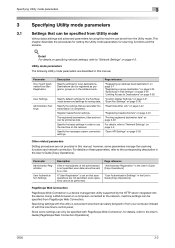
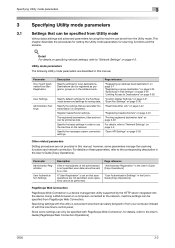
...HTTP server integrated into the device. Register header/footer settings...C650
3-2 Parameter Administrator Registration
User Authentication Settings
Description
If the e-mail address...mail settings" on page 3-25 "Limiting Access to Destinations" on page 3-28
"Custom Display Settings" on page 3-31 "Scan/Fax Settings" on page 3-36
"Reset Data After Job... operations cannot be performed. Detail For details...
bizhub C650 Network Scanner Operations User Guide - Page 182
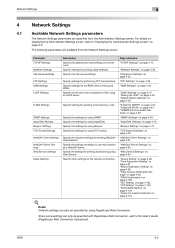
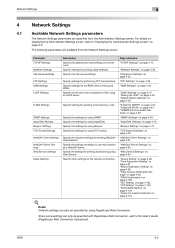
Parameter TCP/IP Settings NetWare Settings http Server Settings FTP Settings SMB Settings LDAP Settings
E-Mail Settings
SNMP Settings AppleTalk Settings Bonjour Settings TCP Socket Settings WebDAV Client Settings WebDAV Server Settings Web Service Settings Detail Settings
Description Specify the address and host settings on page 4-107
! Specify the settings for printing and scanning...
bizhub C650 Network Scanner Operations User Guide - Page 298
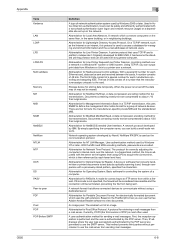
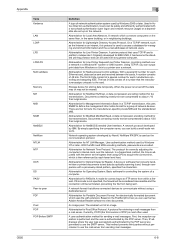
... is performed and the user is authenticated by Novell. This method prevents third parties without using GPS to acquire the correct time, which uses the .pdf extension. Abbreviation for Post Office Protocol. Abbreviation for Line Printer Daemon. Abbreviation for Lightweight Directory Access Protocol. Storage device for retrieving e-mail messages from a mail server.
Network...
bizhub C650 Security Operations User Manual - Page 15
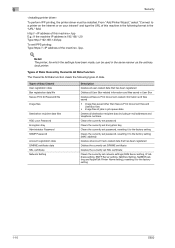
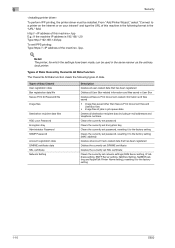
... /ipp.
! From "Add Printer Wizard," select "Connect to the factory setting
1-10
C650 Types of Data Cleared User registration data Box registration data/file Secure Print ID/Password/file... files and User Box files
• Image files of jobs in job queue state
Deletes all destination recipient data including e-mail addresses and telephone numbers
Clears the currently set password
Clears the ...
Similar Questions
Bizhub Service Cannot Be Performed While There Is An Active Job
(Posted by Nightpdino 9 years ago)
How To Make Service Mode In Konica Bizhub C6500
(Posted by dldj 10 years ago)
Minolta Bizhub How To Delete E-mail Address
(Posted by jageNoahA 10 years ago)
How Can I Access Service Manual For Bizhub C650
(Posted by atellajames 11 years ago)
New Bizhub C650 Fusing Unit Won't Reset.
Installed a new fusing unit. Still get a "replace fusing unit soon" and "contact service representat...
Installed a new fusing unit. Still get a "replace fusing unit soon" and "contact service representat...
(Posted by sknow122 12 years ago)

