Konica Minolta bizhub C552 Support Question
Find answers below for this question about Konica Minolta bizhub C552.Need a Konica Minolta bizhub C552 manual? We have 18 online manuals for this item!
Question posted by Nightpdino on May 6th, 2014
Bizhub Service Cannot Be Performed While There Is An Active Job
The person who posted this question about this Konica Minolta product did not include a detailed explanation. Please use the "Request More Information" button to the right if more details would help you to answer this question.
Current Answers
There are currently no answers that have been posted for this question.
Be the first to post an answer! Remember that you can earn up to 1,100 points for every answer you submit. The better the quality of your answer, the better chance it has to be accepted.
Be the first to post an answer! Remember that you can earn up to 1,100 points for every answer you submit. The better the quality of your answer, the better chance it has to be accepted.
Related Konica Minolta bizhub C552 Manual Pages
AU-211P Authentication Unit User Guide for bizhub C220/C280/C360/C452/C552/C652 - Page 26


...LDAP Server
(3)
Address Search
(1) Insert the PKI card into the MFP to perform Active Directory authentication.
(2) Obtain the Kerberos authentication ticket.
(3) Use the Kerberos ... authentication ticket that is used to authenticate the LDAP server, the user can also perform the Active Directory authentication only once to obtain access privileges, and configure the single sign-on ...
AU-211P Authentication Unit User Guide for bizhub C220/C280/C360/C452/C552/C652 - Page 32


... PKI Card
3.4.1
Overview
This function logs into the destination computer using the Kerberos authentication ticket that is not available while logged into the MFP to perform Active Directory authentication.
(2) Obtain the Kerberos authentication ticket. (3) Use the Kerberos authentication ticket to log in the destination computer, the user can also...
AU-211P Authentication Unit User Guide for bizhub C220/C280/C360/C452/C552/C652 - Page 41


... data. AU-211P
40 therefore, you can ensure the confidentiality of the MFP, and the same user can perform authentication at the MFP using the PKI card is sent from the printer driver to perform Active Directory
authentication. (5) Decrypt print data using the PKI card to send it from the printer driver to...
AU-211P Authentication Unit User Guide for bizhub C220/C280/C360/C452/C552/C652 - Page 52


...(6)
(3)
Send to the user's address
(4)
(1) Insert the PKI card into the computer to perform Active Directory
authentication. (6) Receive the e-mail. If the user encrypts an e-mail or adds a ...PKI card to the computer. (5) Insert the PKI card into the MFP to perform Active Directory authentication.
(2) Obtain the user's e-mail address. (3) Send the e-mail to the MFP as a public...
AU-211P Authentication Unit User Guide for bizhub C220/C280/C360/C452/C552/C652 - Page 55


...
PKI Card
(1) (2)
Scanned data
User's PC
(3)
Save in home folder
(1) Insert the PKI card into the MFP to perform Active Directory authentication.
(2) Obtain the Kerberos authentication ticket and the position of the user's Home folder from being made public on the network.
How to Use ...
LK-101/LK-102/LK-103/LK-105 License Authentication Operation Guide - Page 9


... need to install the OCR Dictionary Data to the MFP.
You need to perform Activation to use License Activation Base Functions. The following is the explanation about the Activation. Token Certificate
LMS
[Token Number]
Input
MFP
[Serial Number] [Request Code]
Input
Activation
[License Code] [Function Code]
Output
Necessary Hardware — MFP — Upgrade Kit (UK...
LK-101/LK-102/LK-103/LK-105 License Authentication Operation Guide - Page 11


.../ Kit Light blue
2. Access to LMS using Web browser.
Prepare the MFP (FW for Activation There are 3 steps to perform Activation.
1.
Input the following is possible. Find the [Token Number] on Token Certificate. Access to MFP, and activate the function (Activation). for Customer Engineer
Flow chart for i-Option) (additional memory)
Prepare PC
Get the [Serial...
LK-101/LK-102/LK-103/LK-105 License Authentication Operation Guide - Page 13


..." of Users Guide.)
Issued by step procedure to performing activation) from MFP.
2.
EG.) A00H020012345
Serial Number Label
License Code
LMS (Web browser)
30 digits alphanumeric
Function Code
LMS (Web browser)
Activation (Input License Code)
a) MFP panel - "0 (Number)" is the step by BT-CSO
13
Ver 1.01 Service Mode
b) PSWC (Administrator Mode)
Serial Number
Get...
LK-101/LK-102/LK-103/LK-105 License Authentication Operation Guide - Page 28


... procedure: •MFP panel •MFP panel •PSWC • Perform Activation from MFP/ Kit 2. c) Select [Install License]. for Customer Engineer
1. Access to LMS 3.
MFP Activation
3-1. Issued by BT-CSO
28
Ver 1.01 b) Select [License Settings]. *Voice Guidance Function (LK-104) is available in Administrator Mode and press [Forward].
Gather information ...
LK-101/LK-102/LK-103/LK-105 License Authentication Operation Guide - Page 31


...b) Select [Function Code]. c) Input [Function Code] and press [END]. *Please pay attention "U" and "V", "0 (number)" and "O (alphabet)". MFP Activation
3-1. Activation procedure: •MFP panel •MFP panel •PSWC • Perform Activation from MFP/ Kit 2.
Issued by BT-CSO
31
Ver 1.01 Gather information from MFP panel . a) Enter in Service Mode, and then press "Stop","9".
LK-101/LK-102/LK-103/LK-105 License Authentication Operation Guide - Page 34


... •MFP panel •PSWC • Perform Activation from MFP/ Kit 2. b) Select [Maintenance] > [License Settings] and click [Display].
"0 (Number)" is not used in the Administrator mode. Issued by BT-CSO
34
Ver 1.01 Input [License Code], [Function Code] and activate the function. a) Login to LMS 3.
MFP Activation
3-1. After inputting Function Code and License Code...
LK-101/LK-102/LK-103/LK-105 License Authentication Operation Guide - Page 54
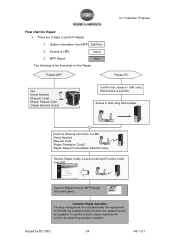
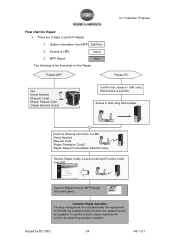
... function by BT-CSO
54
Ver 1.01 Complete Repair Operation If license management error displayed after the replacement of NVRAM, the activated functions before the replacement will be displayed. Issued by performing activation operation. for Customer Engineer
Flow chart for the Repair. Gather information from LMS.
Input the [Repair Code] in MFP through...
bizhub C452/C552/C652/C552DS/C652DS Security Operations User Manual - Page 143


...file in the User Boxes.
File Type
Functions that can be performed. bizhub C652/C652DS/C552/C552DS/C452
3-33
See the table given below for executing [...Performed
Copy job files
Print, Combine, Send, Bind TX, Save to External Memory
Print job files
Print, Combine, Send, Bind TX, Save to External Memory
Scan job files
Print, Combine, Send, Bind TX, Save to External Memory
Fax job...
bizhub C452/C552/C652/C552DS/C652DS Security Operations User Manual - Page 145


... functions that can be performed on different types of operation menu. bizhub C652/C652DS/C552/C552DS/C452
3-35
Click [OK] to PC
% If [Delete] is selected in step 4, a confirmation message appears. File Type
Functions that can be Performed
Copy job files
Print, Move/Copy, Delete, Send to other device, Download to PC
Print job files
Print, Move...
bizhub C452/C552/C552DS/C652/C652DS Copy Operations User Guide - Page 68


....
Configure the quality or density for multiple copy features by pressing the buttons in the touch panel.
Job List
Check jobs currently being performed and jobs waiting to optimize copy quality. p. 5-3 p. 5-15 p. 5-18
p. 5-20 p. 5-62
p. 5-64
bizhub C652/C652DS/C552/C552DS/C452
5-2 This chapter describes the functions that can configure the settings for the original to...
bizhub C452/C552/C552DS/C652/C652DS Network Administrator User Guide - Page 155


You can restrict the functions available to each user. Use the following flowchart to page 2-159. To perform Active Directory authentication in the TCP/IP network environment. -
bizhub C652/C652DS/C552/C552DS/C452
2-137 For details on the Windows Server. Clicking a step jumps to page 2-6.
For details, refer to the associated procedure. These settings are...
bizhub C452/C552/C552DS/C652/C652DS Print Operations User Guide - Page 153
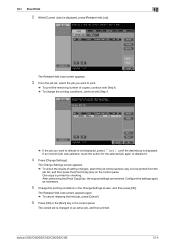
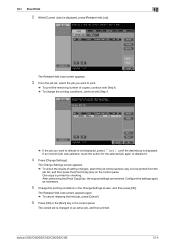
.... The Release Held Jobs screen appears again. % To cancel releasing the held job, press [Cancel].
6 Press [OK] or the [Start] key in the Change Settings screen, and then press [OK].
After performing the [Proof Copy] key, the original settings are restored.
12.1 Proof Print
12
2 While [Current Jobs] is to an active job, and then printed...
Product Guide - Page 63


...
• The bizhub MFP must be networked. • Must have a PC on the network to confirm the "Job Finished" notification is a convenience feature that will notify the user sending a print command, when their workstation. JOB REQUIREMENTS
• A WORD document
• Perform device setup in the Administrator Settings of the device, making all...
Product Guide - Page 64


Touch IP Address 1 9. Enter password (12345678) and touch OK
4. Touch Network Settings
5. Touch Status Notification
Setting 8. bizhub C652/C552 Print Job Shops
DEVICE SETUP 1. Touch Forward , page 2/2
6. Touch Register
Notification Address 8. Press the Utility/ Counter Key
2. Touch Host Address
62 Touch Administrator Settings
3. Touch Detail Settings 7.
Product Guide - Page 65


...screens) for "Job Finished" those items that will prohibit you from printing your job if the device is fi...PERFORM PRINT JOB From your PC if it has one 12. Service Call, Jam, Replenish Paper, Replenish Toner, Job Finished etc.) 16.Touch ON for which you want to enter Port Number 18.Enter XXX 19.Touch Community Name 20.Enter Public 21. Touch Input Name 11. bizhub C652/C552 Print Job...
Similar Questions
Service Cannot Be Performed While There Is An Active Job. Konica
(Posted by Norekc 9 years ago)
Konica Minolta Bizhub Cannot Perform Service Sub Switch Is Off
(Posted by zeeshutpal 10 years ago)
How To Print Counter List By Job On Konica Minolta C552
(Posted by shinmacg 10 years ago)
Service Cannot Be Performed While There Is An Active Job
Trying to enter e-mail addresses to C652, after 12 entries get message above. What can be done?
Trying to enter e-mail addresses to C652, after 12 entries get message above. What can be done?
(Posted by toreandersen 10 years ago)

