Konica Minolta bizhub C650 Support Question
Find answers below for this question about Konica Minolta bizhub C650.Need a Konica Minolta bizhub C650 manual? We have 19 online manuals for this item!
Question posted by dldj on February 17th, 2014
How To Make Service Mode In Konica Bizhub C6500
The person who posted this question about this Konica Minolta product did not include a detailed explanation. Please use the "Request More Information" button to the right if more details would help you to answer this question.
Current Answers
There are currently no answers that have been posted for this question.
Be the first to post an answer! Remember that you can earn up to 1,100 points for every answer you submit. The better the quality of your answer, the better chance it has to be accepted.
Be the first to post an answer! Remember that you can earn up to 1,100 points for every answer you submit. The better the quality of your answer, the better chance it has to be accepted.
Related Konica Minolta bizhub C650 Manual Pages
LK-101/LK-102 License Authentication Operation Guide Procedure - Page 5
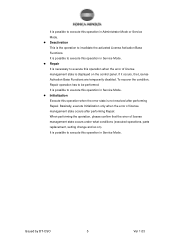
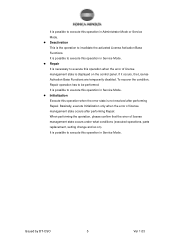
... (executed operations, parts replacement, setting change and so on the control panel. z Repair It is necessary to execute this operation in Administrator Mode or Service Mode. z Initialization Execute this operation in Service Mode. Issued by BT-CSO
5
Ver 1.03 If it occurs, the License Activation Base Functions are temporarily disabled. It is possible to execute...
LK-101/LK-102 License Authentication Operation Guide Procedure - Page 14
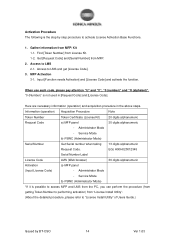
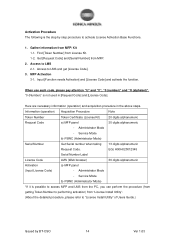
...
a) MFP panel
30 digits alphanumeric
- EG.) A00H020012345
Serial Number Label
License Code
LMS (Web browser)
30 digits alphanumeric
Activation
a) MFP panel
(Input License Code)
- Service Mode
b) PSWC (Administrator Mode)
*If it is possible to access MFP and LMS from the PC, you can perform the procedure (from
getting Token Number to performing activation...
LK-101/LK-102 License Authentication Operation Guide Procedure - Page 16
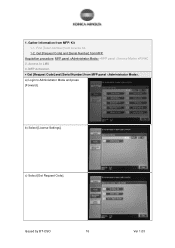
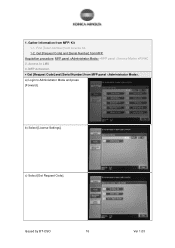
Get [Request Code] and [Serial Number] from MFP panel .
a) Login to LMS 3. Access to Administrator Mode and press [Forward]. MFP Activation • Get [Request Code] and [Serial Number] from MFP. b) Select [License Settings].
Issued by BT-CSO
16
Ver 1.03 Acquisition ...
LK-101/LK-102 License Authentication Operation Guide Procedure - Page 18


...] from MFP .
b) Select [Request Code]. "0 (Number)" is not used in Service Mode, and then press "Stop","9". Issued by BT-CSO
18
Ver 1.03 Acquisition procedure: ... Exit from MFP.
Press Start button to LMS].
Get [Request Code] and [Serial Number] from Service Mode and go on to LMS 3. The "Billing Setting" screen will appear. Access to the next step [2. 1. Gather information from...
LK-101/LK-102 License Authentication Operation Guide Procedure - Page 19


... LMS using the same PC that access to PSWC, you can input Request Code using Copy-and-Paste.)
d) Go on to PSWC in the Administrator mode. Issued by BT-CSO
19
Ver 1.03
1. Gather information from MFP. Access to LMS]. Access to LMS 3.
Get [Request Code] and [Serial Number] from MFP...
LK-101/LK-102 License Authentication Operation Guide Procedure - Page 24
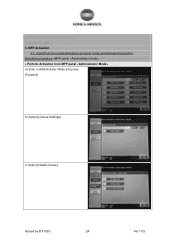
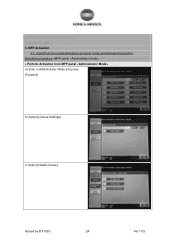
... Activation from MFP/ Kit 2.
c) Select [Install License]. Issued by BT-CSO
24
Ver 1.03 Access to LMS 3. 1. Gather information from MFP panel a) Enter in Administrator Mode and press [Forward].
LK-101/LK-102 License Authentication Operation Guide Procedure - Page 27


... needs Activation], [License Code] and activate the function.
The Activation operation completed.
1. Access to LMS 3. b) Select the License Kit that activated function is displayed in Service Mode, and then press "Stop","9". Activation procedure: •MFP panel •MFP panel •PSWC • Perform Activation from MFP/ Kit 2.
Administrator Settings> License Settings> List...
LK-101/LK-102 License Authentication Operation Guide Procedure - Page 29
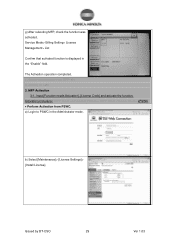
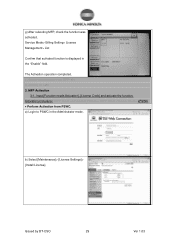
Access to PSWC in the "Enable" field.
Service Mode> Billing Setting> License Management> List
Confirm that activated function is displayed in the Administrator mode. Input [Function needs Activation], [License Code] and activate the function. a) Login to LMS 3. The Activation operation completed. 1. g) After rebooting MFP, check the function was activated. ...
LK-101/LK-102 License Authentication Operation Guide Procedure - Page 35
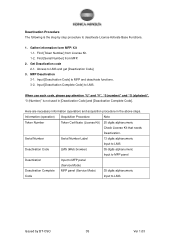
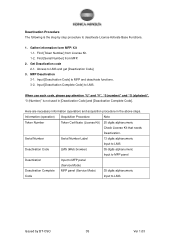
...
13 digits alphanumeric
Input to LMS
Deactivation Code
LMS (Web browser)
35 digits alphanumeric
Input to MFP panel
Deactivation
Input to MFP panel
(Service Mode)
Deactivation Complete MFP panel (Service Mode)
35 digits alphanumeric
Code
Input to LMS
Issued by step procedure to LMS.
When use each code, please pay attention "U" and "V", "0 (number)" and...
LK-101/LK-102 License Authentication Operation Guide Procedure - Page 40
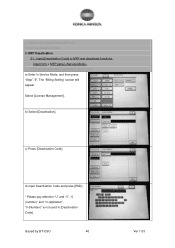
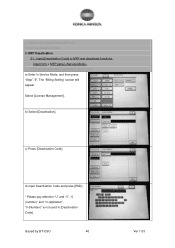
... Deactivation Code and press [END].
* Please pay attention "U" and "V", "0 (number)" and "O (alphabet)".
MFP Deactivation
3-1.
Select [License Management]. "0 (Number)" is not used in Service Mode, and then press "Stop","9". Gather information from : • MFP panel
3-2. Input [Deactivation Complete Code] to MFP and deactivate functions.
b) Select [Deactivation].
Issued...
LK-101/LK-102 License Authentication Operation Guide Procedure - Page 41
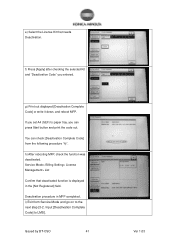
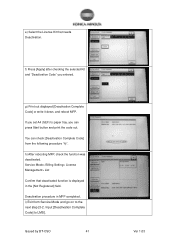
...A4 (SEF) to paper tray, you entered. e) Select the License Kit that deactivated function is displayed in MFP completed. Service Mode> Billing Setting> License Management> List
Confirm that needs Deactivation. g) Print out displayed [Deactivation Complete Code] or write it ... selected Kit and "Deactivation Code" you can check [Deactivation Complete Code] from Service Mode and go on to LMS].
LK-101/LK-102 License Authentication Operation Guide Procedure - Page 48
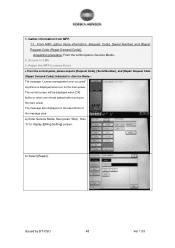
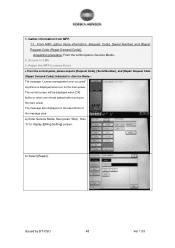
... main power.
Access to display [Billing Setting] screen. The message "License management error occurred" as picture is displayed when turn on the main power. a) Enter Service Mode, then press "Stop", then "9" to LMS 3. Issued by BT-CSO
48
Ver 1.03 Gather information from MFP. 1-1. b) Select [Repair].
LK-101/LK-102 License Authentication Operation Guide Procedure - Page 49
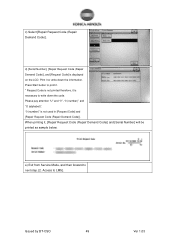
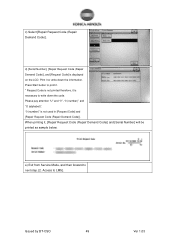
... (Repair Demand Code)] and [Serial Number] will be printed as sample below. Issued by BT-CSO
49
Ver 1.03 Access to next step. [2. e) Exit from Service Mode, and then forward to LMS]. d) [Serial Number], [Repair Request Code (Repair Demand Code)], and [Request Code] is not used in [Request Code] and [Repair Request...
LK-101/LK-102 License Authentication Operation Guide Procedure - Page 53
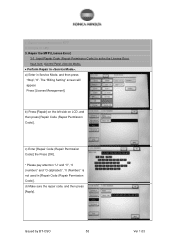
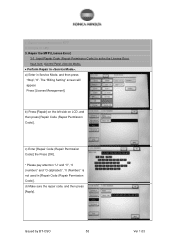
...appear. Gather information from : •Control Panel
• Perform Repair in [Repair Code (Repair Permission Code)]. a) Enter in Service Mode, and then press "Stop","9".
Issued by BT-CSO
53
Ver 1.03 c) Enter [Repair Code (Repair Permission Code)] the Press ... on LCD, and then press [Repair Code (Repair Permission Code)]. d) Make sure the repair code, and then press [Apply].
LK-101/LK-102 License Authentication Operation Guide Procedure - Page 59
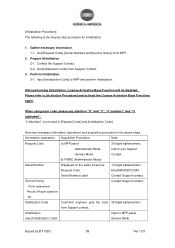
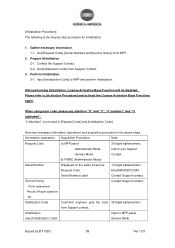
... History]
Contact Support contact.
-Parts replacement
-Result of Repair operation
etc.. Initialization
Input to MFP panel.
(Input Initialization Code)
Service Mode
Issued by step procedure for initialization.
1. Please refer to MFP and perform Initialization. Information (operation) Acquisition Procedure
Note
Request Code
a) MFP panel
30 digits alphanumeric
- ...
LK-101/LK-102 License Authentication Operation Guide Procedure - Page 60
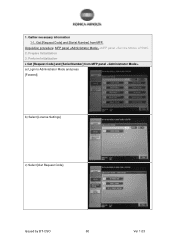
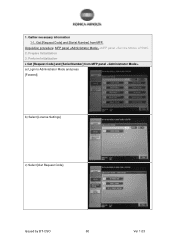
... Number] from MFP.
Gather necessary information 1-1.
Issued by BT-CSO
60
Ver 1.03 Acquisition procedure: MFP panel •MFP panel •PSWC 2. a) Login to Administrator Mode and press [Forward].
Get [Request Code] and [Serial Number] from MFP panel .
LK-101/LK-102 License Authentication Operation Guide Procedure - Page 62


...Request Code] and [Serial Number], or write them down. "0 (number)" is not used in Service Mode, and then press "Stop","9". Issued by BT-CSO
62
Ver 1.03 b) Select [Request Code... procedure: MFP panel •MFP panel •PSWC 2.
Prepare Initialization]. 1. d) Exit from Service Mode and go on to the next step [2. Gather necessary information 1-1. a) Enter in [Request Code...
LK-101/LK-102 License Authentication Operation Guide Procedure - Page 63
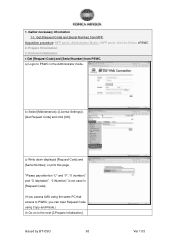
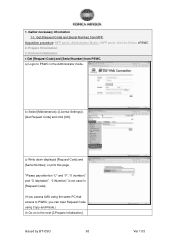
... LMS using the same PC that access to PSWC, you can input Request Code using Copy-and-Paste.) d) Go on to PSWC in the Administrator mode. Acquisition procedure: MFP panel •MFP panel •PSWC 2.
Gather necessary information 1-1. Prepare Initialization. 3. 1.
LK-101/LK-102 License Authentication Operation Guide Procedure - Page 65


...and perform Initialization. b) Select [Initialize]. c) Input Initialization Code and press [Apply]. *Please pay attention "U" and "V", "0 (number)" and "O (alphabet)". "0 (number)" is not used in Service Mode, and then press "Stop","9".
Initialization procedure: •MFP panel • Perform Initialization from MFP panel . Perform Initialization
3-1.
Issued by BT-CSO
65
Ver...
bizhub C650 User Guide Enlarge Display Operations - Page 15
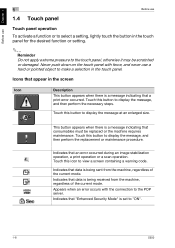
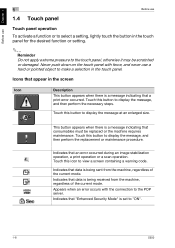
... that data is being sent from the machine, regardless of the current mode. Touch this button to display the message, and then perform the replacement... button appears when there is set to "ON".
1-8
C650 Never push down on the touch panel with the connection ...Touch panel
Before use a hard or pointed object to make a selection in the touch panel.
Indicates that an error occurred during an image ...
Similar Questions
How To Enter The Service Mode In Bizhub C35?
(Posted by shankarsiddharth 10 years ago)
How To Enter Service Mode In Bizhub C224
(Posted by Anonymous-105490 11 years ago)
Konica Minolta C6500 Technical Mannual
Dear All, we are looking for a Technical mannual of C6500. Where we can purchase the booklet?
Dear All, we are looking for a Technical mannual of C6500. Where we can purchase the booklet?
(Posted by hvyparts 11 years ago)
How Can I Access Service Manual For Bizhub C650
(Posted by atellajames 11 years ago)

