Konica Minolta bizhub C280 Support Question
Find answers below for this question about Konica Minolta bizhub C280.Need a Konica Minolta bizhub C280 manual? We have 21 online manuals for this item!
Question posted by jageNoahA on January 19th, 2014
Minolta Bizhub How To Delete E-mail Address
The person who posted this question about this Konica Minolta product did not include a detailed explanation. Please use the "Request More Information" button to the right if more details would help you to answer this question.
Current Answers
There are currently no answers that have been posted for this question.
Be the first to post an answer! Remember that you can earn up to 1,100 points for every answer you submit. The better the quality of your answer, the better chance it has to be accepted.
Be the first to post an answer! Remember that you can earn up to 1,100 points for every answer you submit. The better the quality of your answer, the better chance it has to be accepted.
Related Konica Minolta bizhub C280 Manual Pages
bizhub C220/C280/C360 PKI Security Operations User Guide - Page 5


...take full responsibility for controlling the machine during his or her procedures for transmission to a user mail address through the
general deletion operation • Temporary data files generated during print image file processing
4. Compliance with the ...jobs in accordance with ISO15408/IEC15408 (level: EAL3).
3. bizhub C360/C280/C220 for operation control
A. Overview
1.
bizhub C220/C280/C360 Security Operations User Guide - Page 9
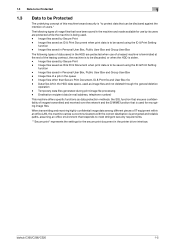
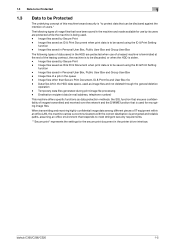
...."
Destination recipient data (e-mail address, telephone number)
This ... queue - bizhub C360/C280/C220
1-5 ...Image files of the leasing contract, the machine is to be discarded, or when the HDD is terminated at the end of a job in the machine and made available for encrypting image files. Image files saved as image files and not deleted through the general deletion...
bizhub C220/C280/C360 Security Operations User Guide - Page 14


... Error" to the factory setting
bizhub C360/C280/C220
1-10 1.5 Miscellaneous
1
...Device certificate (SSL certificate) Network Setting
Description Deletes all user-related data that has been registered
Deletes...deleted through the general deletion operation • Temporary data files generated during print image file processing
Deletes all destination recipient data including e-mail addresses...
bizhub C220/C280/C360 Security Operations User Guide - Page 25


...Deletes the device certificate (SSL certificate) registered in User Box Deletes all Secure Print Document-related information and files saved
Deletes all destination recipient data including e-mail addresses...Set to [Restrict]
Deletes all user-related data that has been registered Deletes all User Box-related information and files saved in the machine.
bizhub C360/C280/C220
2-10 For ...
bizhub C220/C280/C360 Security Operations User Guide - Page 79
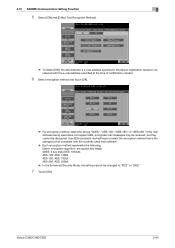
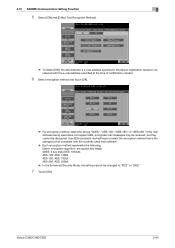
...Mail Text Encryption Method].
% To Select [ON], the administrator's e-mail address specified in the device registration needs to correspond with the e-mail address specified at the time of all compliant with the currently used does not support AES, encrypted mail..., the setting cannot be decrypted. bizhub C360/C280/C220
2-64 Use AES-compliant mail software or select the encryption method that...
bizhub C220/C280/C360 Security Operations User Guide - Page 83
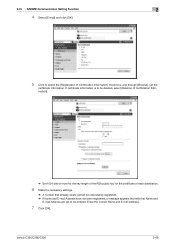
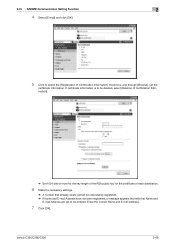
Enter the correct Name and E-mail Address.
7 Click [OK]. bizhub C360/C280/C220
2-68 If certificate information is to be deleted, select [Deletion of Certification Information].
% Set 1024 bits or more for the key length of the RSA public key for the certificate of Certification Information] check box, ...
bizhub C220/C280/C360 Security Operations User Guide - Page 159


... the abbreviated name and E-mail address.
8 Click [OK].
9 Click [Export to the device] again.
% If there is a job being executed or a reserved job (timer TX, fax redial waiting, etc.) in the machine, the machine displays a message that tells that the write operation has not been successful because of a device lock error. bizhub C360/C280/C220
4-12
bizhub C220/C280/C360 Advanced Function Operations User Guide - Page 67


... Operations]. - bizhub C360/C280/C220
6-17 Reference
- For details on the Control Panel. You can specify only one User Box as a destination for sending data from a cellular phone or PDA
Selecting a destination and pressing Start displays the PIN code on how to register a destination to the address book, refer to delete the selected address. 6.3 Operating...
bizhub C220/C280/C360 Advanced Function Operations User Guide - Page 78


... and enter information to enable copying of E-mail addresses with registered digital IDs for encryption by selecting an E-mail address. When a device certificate has been registered in the MFP, ...Properties] from the encryption target. Specify a digital ID to insert, delete or rotate the
page.
bizhub C360/C280/C220
7-5 Selecting [Other than Metadata] excludes the item specified in ...
bizhub C220/C280/C360 Advanced Function Operations User Guide - Page 79
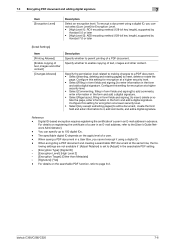
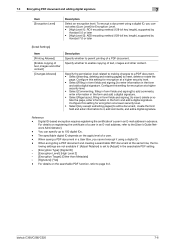
.... • Select [Filling in form fields and signing.] to enter information in an E-mail address, refer to insert, delete or rotate the page, enter information in the searchable PDF setting.
- [Encryption Type]: ... whether to permit printing of a user in the form
and add a digital signature. bizhub C360/C280/C220
7-6 To encrypt a document using a digital ID. -
For details on the apply...
bizhub C220/C280/C360 Advanced Function Operations User Guide - Page 102


... the destination, and then press [Edit]. % To delete a registered address, select the destination, and then press [Delete]. % To check a registered address, select the address, and then press [Check Job Set.]. 10.2 Registering and editing a destination
10
10.2
Registering and editing a destination
Register frequently used fax numbers and E-mail addresses, and registered User Boxes can be...
bizhub C220/C280/C360 Box Operations User Guide - Page 38


... not been saved by
logged in users cannot be viewed. - bizhub C360/C280/C220
3-8 When user authentication settings are more than the upper limit...Address Type: Displays the destination type (including fax, E-Mail, FTP, PC (SMB), WebDAV, and TWAIN). "TWAIN" appears for redial/deleting). Status: Displays the status of the recipient's machine. Address: Displays the fax number, E-mail address...
bizhub C220/C280/C360 Box Operations User Guide - Page 39


...-
To delete a job, press [Delete]. • The external server information that is a fax, Internet fax, or IP
address fax. Reference - The names of the recipient's machine. Address: Displays the fax number, E-mail address, User Box... (completed successfully/deleted due to display the job type.
The names of confidential documents are not displayed.
bizhub C360/C280/C220
3-9
bizhub C220/C280/C360 Box Operations User Guide - Page 283


...is based on the PostScript format.You can manage E-mail addresses and environmental information of the file format. Windows, ... including their presentation formats and other TCP/IP network. bizhub C360/C280/C220
10-4 A unit of presenting monochrome image by connecting... A storage device used to connect to an FTP server from black to identify an individual network device on the Internet...
bizhub C220/C280/C360 Copy Operations User Guide - Page 122


...setting is currently logged in copy operations. Change the E-mail addresses specified for the printer operations. Configure settings to be initialized...the user who is for registered users. Register or delete the biometric authentication information or IC card authentication information... phone or PDA.
bizhub C360/C280/C220
6-2 Configure the settings for setting items that a ...
bizhub C220/C280/C360 Copy Operations User Guide - Page 161


... address can be supported by your operating
system.
% Press the Utility/Counter key ö [Administrator Settings] ö [Administrator/Machine Settings]. 7.2 [Administrator/Machine Settings]
7
7.2
[Administrator/Machine Settings]
Register administrator information and E-mail address of this machine.
The device name is input for sending E-mail from this machine.
bizhub C360/C280...
bizhub C220/C280/C360 Copy Operations User Guide - Page 166


...bizhub C360/C280...job or save it cannot be
changed . • Selecting a user and pressing [Delete] delete the selected user. • If public user access is disabled, the user can...that has already been registered
cannot be used again.
[Password]
Enter the password.
[E-Mail Address]
Enter an E-mail address. tication and account track settings are configured, up to 500 users can be registered...
bizhub C220/C280/C360 Network Scan/Fax/Network Fax Operations User Guide - Page 39


...Deleted Jobs]/[Finished Jobs]/[All Jobs] [Comm. List]
Description
[No.]: Job identification number assigned when the job is a fax, Internet fax, or IP address fax. bizhub C360/C280...successfully/deleted due to another device upon...Address Type]: Destination type (including fax, EMail, FTP, PC (SMB), WebDAV, and TWAIN). [Address]: Displays the fax number, E-mail address, User Box name, etc....
bizhub C220/C280/C360 Network Scan/Fax/Network Fax Operations User Guide - Page 185
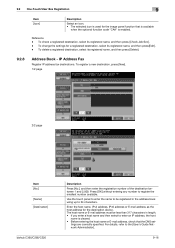
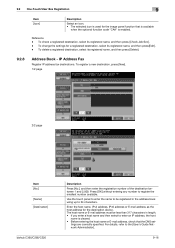
... registered name, and then press [Delete].
9.2.8
Address Book - To delete a registered destination, select its registered...bizhub C360/C280/C220
Description
Press [No.], and then enter the registration number of the destination between 1 and 2,000. tings are correctly specified. Enter the host name, IPv4 address, IPv6 address or E-mail address as the host address for the destination device...
bizhub C220/C280/C360 Security Operations User Guide - Page 24


...Deletes all user-related data that has been registered Deletes all destination recipient data including e-mail addresses...Deletes all User Box-related information and files saved in User Box Deletes all Secure Print Document-related information and files saved
Deletes all account track-related data that are restricted. bizhub C360/C280...ON]
Usable
Remote device setting disabled
NOTICE
When Password...
Similar Questions
What Is The Default Administrator Password Of Konica Minolta Bizhub 751?
what is the default administrator password of Konica Minolta bizhub 751?
what is the default administrator password of Konica Minolta bizhub 751?
(Posted by engmshahreh 8 years ago)
How To Reset Konica Minolta Bizhub 215 Admin Password
how to reset konica minolta bizhub 215 admin password.can not login with (sysadm)
how to reset konica minolta bizhub 215 admin password.can not login with (sysadm)
(Posted by sunnasoft 8 years ago)
How To Add An E-mail Address To Konica Minolta Bizhub C360
(Posted by Astrpnrrth 10 years ago)
Konica Minolta Bizhub C360 Manual Ass Email Addresses
How do you add an e-mail address to the contacts?
How do you add an e-mail address to the contacts?
(Posted by christineb 10 years ago)
Konica Minolta Bizhub C280 Drivers Cannot Print 2 Sided
(Posted by NG1jim 10 years ago)

