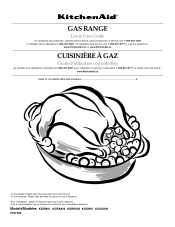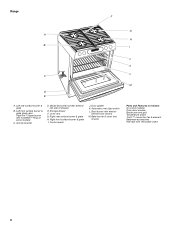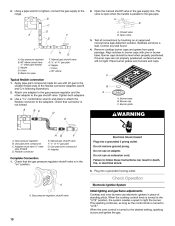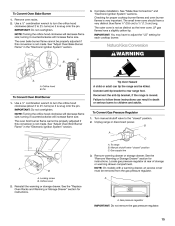KitchenAid KGRA806PSS Support Question
Find answers below for this question about KitchenAid KGRA806PSS - ARCHITECT Series: 30'' Gas Range.Need a KitchenAid KGRA806PSS manual? We have 2 online manuals for this item!
Question posted by mafitzpatrick on January 29th, 2016
Kitchenaid Model Kgsa906 Control Panel Showing Set Probe Temperature
Current Answers
Answer #1: Posted by waelsaidani1 on January 29th, 2016 10:28 PM
guide to the degree of doneness of meat. Use
it when baking, roasting any type of meat or
poultry, or cooking casseroles with liquid.
NOTES:
R26; Do not use the Temperature Probe when
broiling, convection broiling, dehydrating, or
raising bread.
R26; Unplug the Temperature Probe before self-
cleaning the oven
More information on page 16 of the manual
Related KitchenAid KGRA806PSS Manual Pages
KitchenAid Knowledge Base Results
We have determined that the information below may contain an answer to this question. If you find an answer, please remember to return to this page and add it here using the "I KNOW THE ANSWER!" button above. It's that easy to earn points!-
Using the Solid cycle - Fully visible console
... cycle: Press Solid (Locked) on the control panel shows when the Solid cycle is done, turn the key-knob to Start to 25 percent. For best results, use the Solid (Locked) cycle? The drawer is locked and cannot be opened when the ram is operating, an indicator shows on the trash to keep it out... -
Temperature probe - Architect Series II - gas and electric ranges
... above steps. Temperature probe - To change probe temperature, oven setting: Press Off; Architect Series II My gas oven won't operate Temperature adjustment Keep the probe as possible. The set between 130°F and 190°F (54°C and 88°C). Then the display will appear on convection models) The temperature probe accurately measures the internal temperature of meat and... -
Beeps and tones - Ultima built-in oven with steam
To change the sound: Touch Sound. NOTE: To turn the sound off, touch the "minus" (-) sign until the bar disappears to the desired level. Hidden Options - Architect Series II - Changing the sound on Ultima built-in oven with steam. gas and electric ranges Sabbath Mode Tone volume (sound) The preset volume can change the sound from either...
Similar Questions
The off button does not work when pressed. i have to turn the breaker off in order to turn the oven ...
Oven is about 3-years old and has light use. Selected the midlevel self clean setting and left for a...
i need control panel for my gas range Kitchen Aid moder KGRA806
If the control panel goes bad or cracks, can you order a new part. Someone who reviewed this model s...
I need to replace the whole glass control top. How can I purchase one? The glass is broken, but the ...