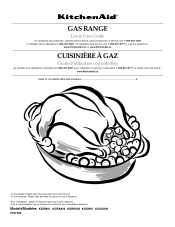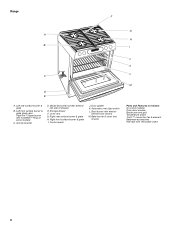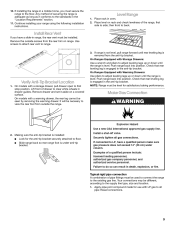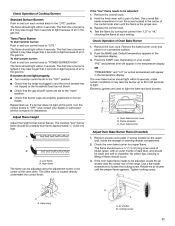KitchenAid KGRA806PSS Support Question
Find answers below for this question about KitchenAid KGRA806PSS - ARCHITECT Series: 30'' Gas Range.Need a KitchenAid KGRA806PSS manual? We have 2 online manuals for this item!
Question posted by black2stars on April 13th, 2013
Kitchen Aid Gas Range Model Kgra806 I Need Control Panel
i need control panel for my gas range Kitchen Aid moder KGRA806
Current Answers
Related KitchenAid KGRA806PSS Manual Pages
KitchenAid Knowledge Base Results
We have determined that the information below may contain an answer to this question. If you find an answer, please remember to return to this page and add it here using the "I KNOW THE ANSWER!" button above. It's that easy to earn points!-
My dryer will not start
...nbsp;or Hold to run. Is the Cycle Control knob set on a Sensor Dry or Timed Dry cycle? (on some models) Press and hold the Cycle Signal button for two ...If the power cord is incorrectly installed, the dryer may not be latched. Push on some models) The Cycle Control knob must be set on the dryer? (Electric dryers only) The power supply cord may be ... -
My gas oven won't operate
... Share Delicious Digg Facebook Reddit StumbleUpon Twitter Print Email this answer more useful. Control Lockout The Control Lockout shuts down the control panel pads to release air from the display. Email Your Feedback How old is the Control Lockout set correctly? On some models) and Timer pads will appear on any one year 1 to 5 years Greater... -
Adding items during a cycle
...Wait for the spraying action to stop before opening the door. To add items on models with the controls on the front of the dishwasher: Slightly open the door to stop before the ...main wash starts. Open the door and check the detergent dispenser. To add items on models with the controls on the top of pressing Start/Resume. Adding items during a cycle How do I add additional...
Similar Questions
Kitchenaid Model Kgsa906 Control Panel Showing Set Probe Temperature
Suddenly Came On When Oven Door Was Open As I Wiped Out Oven Don't Even See Probe Jack Inside Where ...
Suddenly Came On When Oven Door Was Open As I Wiped Out Oven Don't Even See Probe Jack Inside Where ...
(Posted by mafitzpatrick 8 years ago)
Electronic Control Panel
The off button does not work when pressed. i have to turn the breaker off in order to turn the oven ...
The off button does not work when pressed. i have to turn the breaker off in order to turn the oven ...
(Posted by tomob16 9 years ago)
Repair Kitchenaid Gas Range Architect Series Ii Oven How To Reset Controls When
fails to light
fails to light
(Posted by djmdwhil 9 years ago)
Kitchenaid Gas Range How To Remove Glass Cover
(Posted by kheeltb 10 years ago)
Why The Oven Light Would Not Cut Off On A Kitchen Aid Gas Range Model Kgsk901
(Posted by fignewdsm 10 years ago)