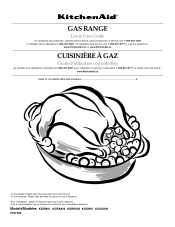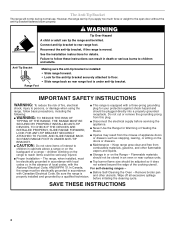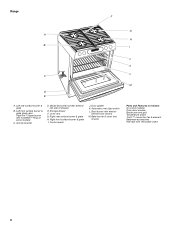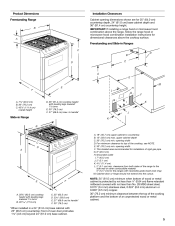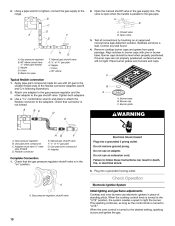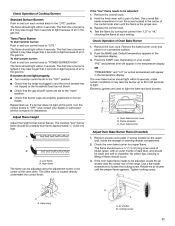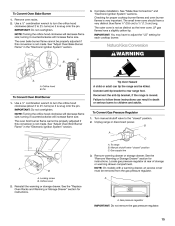KitchenAid KGRA806PSS Support Question
Find answers below for this question about KitchenAid KGRA806PSS - ARCHITECT Series: 30'' Gas Range.Need a KitchenAid KGRA806PSS manual? We have 2 online manuals for this item!
Question posted by tomob16 on August 3rd, 2014
Electronic Control Panel
The off button does not work when pressed. i have to turn the breaker off in order to turn the oven off after cooking something. Whats the best way to take the control panel off and how much does a panel cost?
Current Answers
Related KitchenAid KGRA806PSS Manual Pages
KitchenAid Knowledge Base Results
We have determined that the information below may contain an answer to this question. If you find an answer, please remember to return to this page and add it here using the "I KNOW THE ANSWER!" button above. It's that easy to earn points!-
Using your meat thermometer
... in ovens If the temperature drops, cook the meat or poultry longer. Ranges and ...Architect Series II - On models without a temperature probe, always rely on a meat thermometer to determine doneness of the meat, should not touch fat, bone, or gristle. The tip of poultry. Built-in oven Proposition 65 Warnings Tips for using the Self-Cleaning feature - gas and electric ranges... -
Replacing oven light bulbs - Built-in ovens
... ? Reconnect power. gas and electric ranges FAQs Knowledgebase search tips Setting the clock Changing the beverage center light bulb Disconnect power. On double oven models, both upper and lower lights should come on when the oven door is closed, touch Oven Light to handle the bulb. The oven lights will not work during the Self... -
Beeps and tones - Ultima built-in oven with steam
... cycle is complete Two chimes End of a cooking cycle Three beeps Invalid key touch Four chimes When timer reaches zero - Tone volume (sound) The preset volume can change the sound from either display. gas and electric ranges Sabbath Mode Includes using the Timer for both ovens. NOTE: To turn the sound off, touch the "minus...
Similar Questions
Kitchenaid Gas Range Architect Series Control Panel Light Will Not Shut Off
(Posted by zsxsme 9 years ago)
Kitchenaid Gas Range How To Remove Glass Cover
(Posted by kheeltb 10 years ago)
Kitchen Aid Gas Range Model Kgra806 I Need Control Panel
i need control panel for my gas range Kitchen Aid moder KGRA806
i need control panel for my gas range Kitchen Aid moder KGRA806
(Posted by black2stars 11 years ago)
My Kitchenaid Range Kgra806pss Will Not Hold Temp
The oven will preheat just fine. But within 15 minutes the oven temp has dropped. If I set oven to 4...
The oven will preheat just fine. But within 15 minutes the oven temp has dropped. If I set oven to 4...
(Posted by cpilkington 14 years ago)