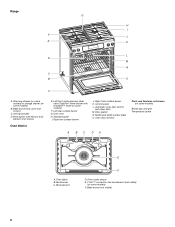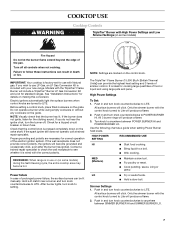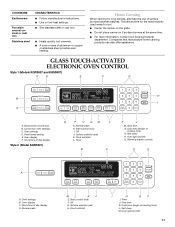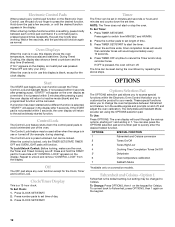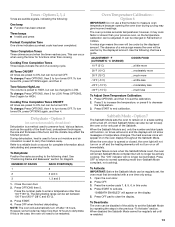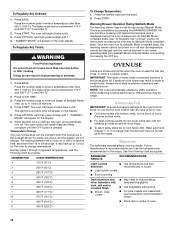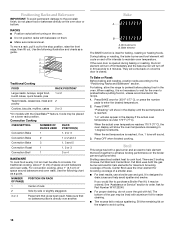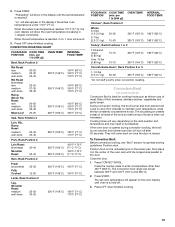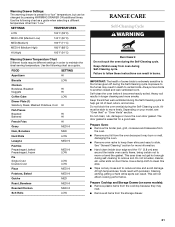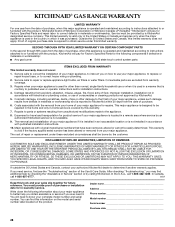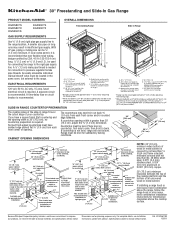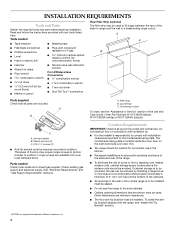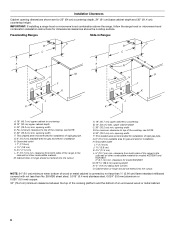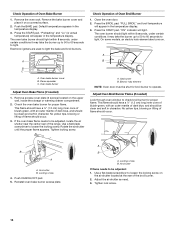KitchenAid KGRS807SSS Support Question
Find answers below for this question about KitchenAid KGRS807SSS - 30 Inch Gas Range.Need a KitchenAid KGRS807SSS manual? We have 3 online manuals for this item!
Question posted by fignewdsm on February 12th, 2014
Why The Oven Light Would Not Cut Off On A Kitchen Aid Gas Range Model Kgsk901
The person who posted this question about this KitchenAid product did not include a detailed explanation. Please use the "Request More Information" button to the right if more details would help you to answer this question.
Current Answers
Related KitchenAid KGRS807SSS Manual Pages
KitchenAid Knowledge Base Results
We have determined that the information below may contain an answer to this question. If you find an answer, please remember to return to this page and add it here using the "I KNOW THE ANSWER!" button above. It's that easy to earn points!-
Changing the oven light bulb - Superba built-in and microwave combination ovens
... back into the wall. On double oven models, both upper and lower lights will come on when either door is off . Replacing oven light bulbs - The oven lights will not run Disconnect power. Remove the bulb from the oven. Using tissue or wearing cotton gloves, replace the bulb. gas and electric ranges My microwave oven will not work during the Self... -
Replacing oven light bulbs - Built-in ovens
... on when either door is off and feels cool to operate the lights. gas and electric ranges FAQs Knowledgebase search tips Setting the clock Changing the beverage center light bulb The oven lights will not work during the Self-Cleaning cycle. The oven lights are 12-volt, 5-watt maximum halogen bulbs. Disconnect power. How can I replace a bulb... -
Changing the oven light bulb - Architect Series II - gas and electric ranges
... Recall Information My gas oven won't operate Using the Control Lock feature How do I change the light bulb in range or reconnect power. The light will not work during the Self-Cleaning cycle (on or off . On models that have an oven light, press Oven Light on the console to turn the light on some models). To purchase the...
Similar Questions
Kitchen Aid Gas Range Model Kgra806 I Need Control Panel
i need control panel for my gas range Kitchen Aid moder KGRA806
i need control panel for my gas range Kitchen Aid moder KGRA806
(Posted by black2stars 11 years ago)
Oven Light Will Not Go Off
I self cleaned the oven and now the oven light stays on....also when i go to turn the oven on bake f...
I self cleaned the oven and now the oven light stays on....also when i go to turn the oven on bake f...
(Posted by pauly 13 years ago)
Kitchenaid Kgrs807sss Oven Light Button
can't turn the oven lights off. when button is pressed it clicks but doesn't turn the ligthts off.
can't turn the oven lights off. when button is pressed it clicks but doesn't turn the ligthts off.
(Posted by Anonymous-20704 13 years ago)
I Am Having Trouble With My Kitchen Aid Oven.
i am having trouble with my Kitchen aid oven. but my stove has been working, and there were error co...
i am having trouble with my Kitchen aid oven. but my stove has been working, and there were error co...
(Posted by kachi428 13 years ago)