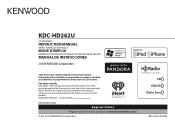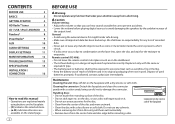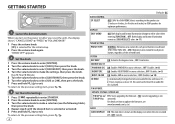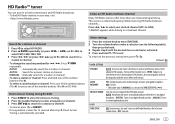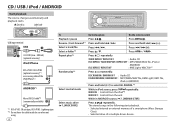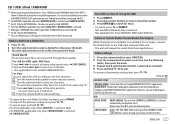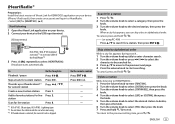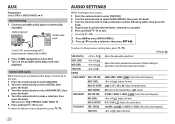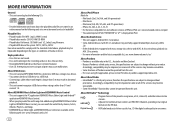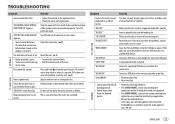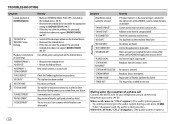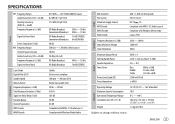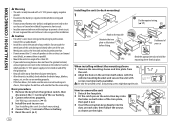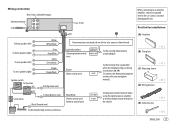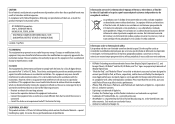Kenwood KDC-HD262U Support Question
Find answers below for this question about Kenwood KDC-HD262U.Need a Kenwood KDC-HD262U manual? We have 1 online manual for this item!
Question posted by lamonte6 on March 10th, 2018
Will Insert Cd's
My Kenwood kdc-hd362u will not let me insert any CD's.. How can I fix this problem?
Current Answers
Answer #1: Posted by Odin on March 11th, 2018 7:22 AM
Try to rest the unit: see the illustration at https://www.manualslib.com/manual/975949/Kenwood-Kdc-Hd262u.html?page=3&term=reset. Otherwise, see if any of the suggestions at https://www.manualslib.com/manual/975949/Kenwood-Kdc-Hd262u.html?page=13 is applicable. If the problem persists (or if you require further explanation), you'll have to consult Kenwood: use the contact information here--https://www.contacthelp.com/kenwood/customer-service.
Hope this is useful. Please don't forget to click the Accept This Answer button if you do accept it. My aim is to provide reliable helpful answers, not just a lot of them. See https://www.helpowl.com/profile/Odin.
Related Kenwood KDC-HD262U Manual Pages
Similar Questions
How Do I Set My Kenwood Idc Hd262u To Different Radio Stations
(Posted by Anonymous-167737 3 years ago)
Kenwood Kdc-bt265u Cd Player Has Stopped Working?
My kenwood bluetooth cd player just quit working and ive had it a year maybe.. every button is lit u...
My kenwood bluetooth cd player just quit working and ive had it a year maybe.. every button is lit u...
(Posted by Jasonldavid83 6 years ago)
Call Comes Up On Display
removed radio to work on dash, reset it, it turns on,but no sound, like it's on mute. CALL comes on ...
removed radio to work on dash, reset it, it turns on,but no sound, like it's on mute. CALL comes on ...
(Posted by duliaszek 8 years ago)