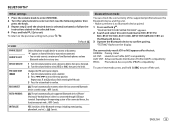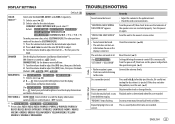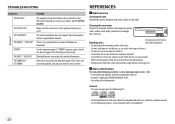Kenwood KDC-BT265U Support and Manuals
Get Help and Manuals for this Kenwood item

View All Support Options Below
Free Kenwood KDC-BT265U manuals!
Problems with Kenwood KDC-BT265U?
Ask a Question
Free Kenwood KDC-BT265U manuals!
Problems with Kenwood KDC-BT265U?
Ask a Question
Most Recent Kenwood KDC-BT265U Questions
Kenwood Kdc-bt265u Cd Player Has Stopped Working?
My kenwood bluetooth cd player just quit working and ive had it a year maybe.. every button is lit u...
My kenwood bluetooth cd player just quit working and ive had it a year maybe.. every button is lit u...
(Posted by Jasonldavid83 6 years ago)
Popular Kenwood KDC-BT265U Manual Pages
Kenwood KDC-BT265U Reviews
We have not received any reviews for Kenwood yet.