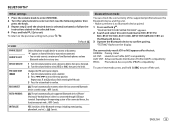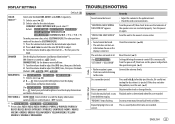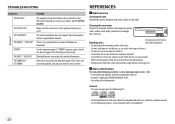Kenwood KDC-BT265U Support Question
Find answers below for this question about Kenwood KDC-BT265U.Need a Kenwood KDC-BT265U manual? We have 1 online manual for this item!
Question posted by Jasonldavid83 on July 21st, 2017
Kenwood Kdc-bt265u Cd Player Has Stopped Working?
My kenwood bluetooth cd player just quit working and ive had it a year maybe.. every button is lit up but the screen shows nothing. I've tried hitting buttons and tried restarting it but nothing works. It wont eject or take any cd either. Can someone please help me with this problem?
Current Answers
Related Kenwood KDC-BT265U Manual Pages
Similar Questions
Ow To Set Up Radio It Turns On But No Sound The Cd Player Works But No Radio
(Posted by Billycollins49 1 year ago)
Kenwood Kmm-bt518hd Reciever
my stereo was working fine one day then the next day it just stopped working the only thing that sho...
my stereo was working fine one day then the next day it just stopped working the only thing that sho...
(Posted by Doloresmontano25 5 years ago)
For A Car Cd Player
what do it mean when it said miswirng check wiring then per on
what do it mean when it said miswirng check wiring then per on
(Posted by ericharris93 7 years ago)
Stereo Stopped Working
my display says call and now I have no sound. What do I need to do
my display says call and now I have no sound. What do I need to do
(Posted by Amysrousch 8 years ago)
Head Unit Issues
I just bought a kenwood kdc-122u radio and had it installed and it suddenly stopped working. I check...
I just bought a kenwood kdc-122u radio and had it installed and it suddenly stopped working. I check...
(Posted by shanestinson 9 years ago)