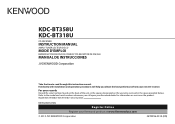Kenwood KDC-BT318U Support and Manuals
Get Help and Manuals for this Kenwood item

View All Support Options Below
Free Kenwood KDC-BT318U manuals!
Problems with Kenwood KDC-BT318U?
Ask a Question
Free Kenwood KDC-BT318U manuals!
Problems with Kenwood KDC-BT318U?
Ask a Question
Most Recent Kenwood KDC-BT318U Questions
Ow To Set Up Radio It Turns On But No Sound The Cd Player Works But No Radio
(Posted by Billycollins49 1 year ago)
Definir Colores Oara Conectar A Una Camioneta
(Posted by Fdelarosadelvalle 2 years ago)
My Kdc-bt318u Has No Option For Color Change
My KDC-BT318U has no option that allows for a color change but advertises it in videos and in its ma...
My KDC-BT318U has no option that allows for a color change but advertises it in videos and in its ma...
(Posted by Esteban67miamiee 3 years ago)
My Stereo Does Not Show Option To Change Colors.
the only options it's showing are1 dimmer2text 3brigjtness. Can someone help me if I'm doing so.ethi...
the only options it's showing are1 dimmer2text 3brigjtness. Can someone help me if I'm doing so.ethi...
(Posted by Esteban67miamiee 3 years ago)
Illumination
MY KDC-BT318. has no option for color change in the menu anywhere is there some thing I'm going wron...
MY KDC-BT318. has no option for color change in the menu anywhere is there some thing I'm going wron...
(Posted by Esteban67miamiee 3 years ago)
Kenwood KDC-BT318U Videos
Popular Kenwood KDC-BT318U Manual Pages
Kenwood KDC-BT318U Reviews
We have not received any reviews for Kenwood yet.