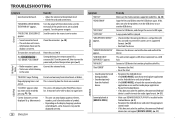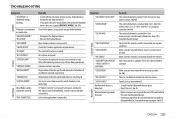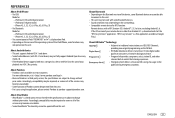Kenwood KMM-BT518HD Support and Manuals
Get Help and Manuals for this Kenwood item

View All Support Options Below
Free Kenwood KMM-BT518HD manuals!
Problems with Kenwood KMM-BT518HD?
Ask a Question
Free Kenwood KMM-BT518HD manuals!
Problems with Kenwood KMM-BT518HD?
Ask a Question
Most Recent Kenwood KMM-BT518HD Questions
No Sound Kmm-bt518hd
(Posted by grandpa6166 11 months ago)
Kenwood Kmm-bt518hd Reciever
my stereo was working fine one day then the next day it just stopped working the only thing that sho...
my stereo was working fine one day then the next day it just stopped working the only thing that sho...
(Posted by Doloresmontano25 5 years ago)
Won't Leave Demo Mode
installing CD player it won't leave demo mode
installing CD player it won't leave demo mode
(Posted by Adrienneerwin24 7 years ago)
Popular Kenwood KMM-BT518HD Manual Pages
Kenwood KMM-BT518HD Reviews
We have not received any reviews for Kenwood yet.