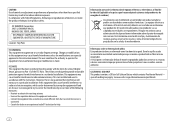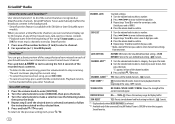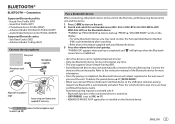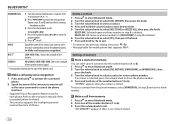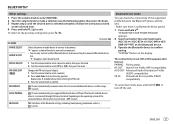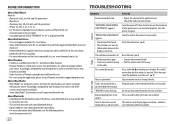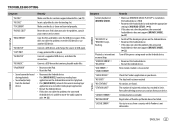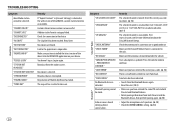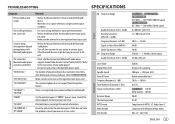Kenwood KDC-BT362U Support and Manuals
Get Help and Manuals for this Kenwood item

View All Support Options Below
Free Kenwood KDC-BT362U manuals!
Problems with Kenwood KDC-BT362U?
Ask a Question
Free Kenwood KDC-BT362U manuals!
Problems with Kenwood KDC-BT362U?
Ask a Question
Most Recent Kenwood KDC-BT362U Questions
Color Coded Wiring Diagram For Kenwood Kdc Bt-360u
(Posted by Avmettore 9 months ago)
When I Power On It Says Protect Then Pauses
(Posted by Anonymous-166720 3 years ago)
Bluetooth Error
how do I fix the Bluetooth error, the only way I've been able to fix it is if I shut my vehicle off ...
how do I fix the Bluetooth error, the only way I've been able to fix it is if I shut my vehicle off ...
(Posted by trentcross14 3 years ago)
For A Car Cd Player
what do it mean when it said miswirng check wiring then per on
what do it mean when it said miswirng check wiring then per on
(Posted by ericharris93 7 years ago)
I've Checked Everything. I Took My Kenwood Unit Out And Put In Another One
using the the same wires and it worked. I took the unit that was showing miswiring and tried it in t...
using the the same wires and it worked. I took the unit that was showing miswiring and tried it in t...
(Posted by blessed7272 7 years ago)
Kenwood KDC-BT362U Videos
Popular Kenwood KDC-BT362U Manual Pages
Kenwood KDC-BT362U Reviews
We have not received any reviews for Kenwood yet.