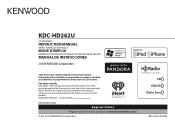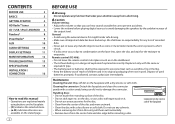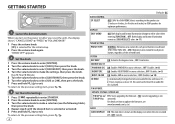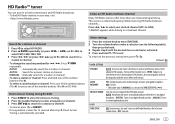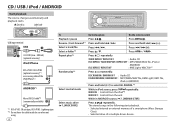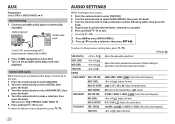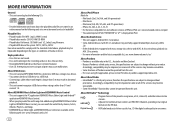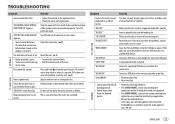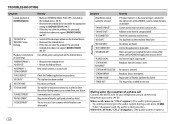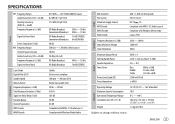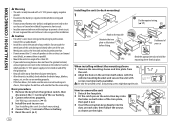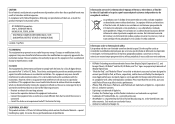Kenwood KDC-HD262U Support Question
Find answers below for this question about Kenwood KDC-HD262U.Need a Kenwood KDC-HD262U manual? We have 1 online manual for this item!
Question posted by mctimtim99 on February 20th, 2021
How Do I Pair My Kdc Hd262u To My Phone?
The person who posted this question about this Kenwood product did not include a detailed explanation. Please use the "Request More Information" button to the right if more details would help you to answer this question.
Current Answers
Related Kenwood KDC-HD262U Manual Pages
Similar Questions
Deletion Of Bt Phone
how can I delete old phones from receiver
how can I delete old phones from receiver
(Posted by Anonymous-173998 1 year ago)
How Do I Set My Kenwood Idc Hd262u To Different Radio Stations
(Posted by Anonymous-167737 3 years ago)
Phone Not Pairing
After a few years of owning this stereo, my phone stopped pairing with it. Going through the pairing...
After a few years of owning this stereo, my phone stopped pairing with it. Going through the pairing...
(Posted by kffurman 3 years ago)
Will Insert Cd's
My Kenwood kdc-hd362u will not let me insert any CD's.. How can I fix this problem?
My Kenwood kdc-hd362u will not let me insert any CD's.. How can I fix this problem?
(Posted by lamonte6 6 years ago)
Call Comes Up On Display
removed radio to work on dash, reset it, it turns on,but no sound, like it's on mute. CALL comes on ...
removed radio to work on dash, reset it, it turns on,but no sound, like it's on mute. CALL comes on ...
(Posted by duliaszek 8 years ago)