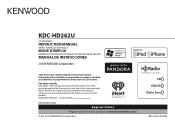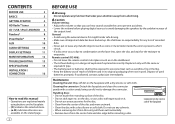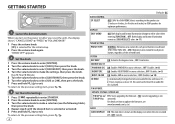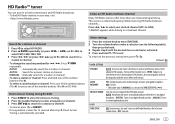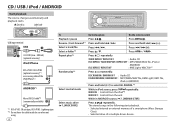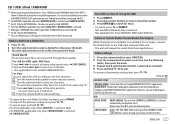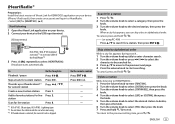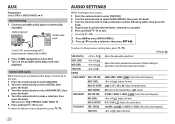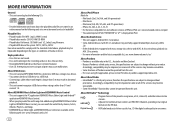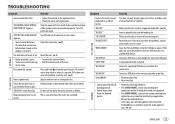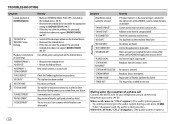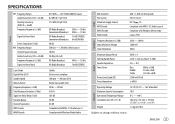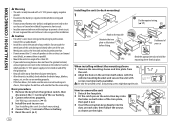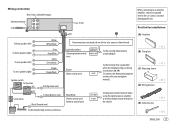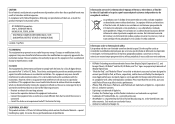Kenwood KDC-HD262U Support Question
Find answers below for this question about Kenwood KDC-HD262U.Need a Kenwood KDC-HD262U manual? We have 1 online manual for this item!
Question posted by Anonymous-167737 on February 3rd, 2021
How Do I Set My Kenwood Idc Hd262u To Different Radio Stations
The person who posted this question about this Kenwood product did not include a detailed explanation. Please use the "Request More Information" button to the right if more details would help you to answer this question.
Current Answers
Related Kenwood KDC-HD262U Manual Pages
Similar Questions
Unit Shuts Down Shortly After Start Up.
I can adjust date & time but then it shuts down by itself in less than a minute. I can get a rad...
I can adjust date & time but then it shuts down by itself in less than a minute. I can get a rad...
(Posted by dancerage 5 months ago)
Radio Skips Songs
When the radio is playing the songs skip like a horribly scratched cd
When the radio is playing the songs skip like a horribly scratched cd
(Posted by toxic2977 8 years ago)
Call Comes Up On Display
removed radio to work on dash, reset it, it turns on,but no sound, like it's on mute. CALL comes on ...
removed radio to work on dash, reset it, it turns on,but no sound, like it's on mute. CALL comes on ...
(Posted by duliaszek 8 years ago)