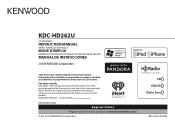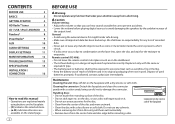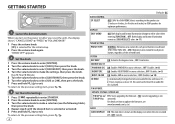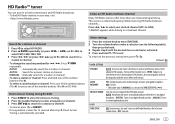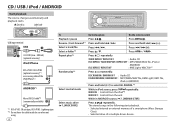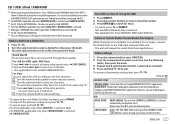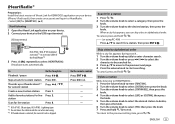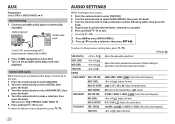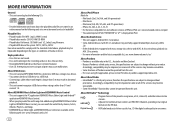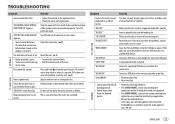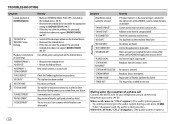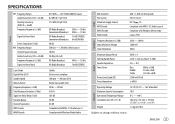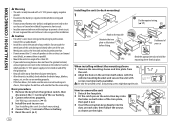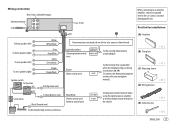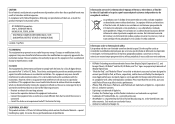Kenwood KDC-HD262U Support Question
Find answers below for this question about Kenwood KDC-HD262U.Need a Kenwood KDC-HD262U manual? We have 1 online manual for this item!
Question posted by duliaszek on August 1st, 2015
Call Comes Up On Display
removed radio to work on dash, reset it, it turns on,but no sound, like it's on mute. CALL comes on display, have pressed SRC button to no avail, was working fine before I removed it, I must have turn some form of phone app on, any help would be ap
Current Answers
Answer #1: Posted by TommyKervz on August 1st, 2015 11:28 AM
Related Kenwood KDC-HD262U Manual Pages
Similar Questions
How Do I Set My Kenwood Idc Hd262u To Different Radio Stations
(Posted by Anonymous-167737 3 years ago)
Kenwood Kmm-bt518hd Reciever
my stereo was working fine one day then the next day it just stopped working the only thing that sho...
my stereo was working fine one day then the next day it just stopped working the only thing that sho...
(Posted by Doloresmontano25 5 years ago)
Will Insert Cd's
My Kenwood kdc-hd362u will not let me insert any CD's.. How can I fix this problem?
My Kenwood kdc-hd362u will not let me insert any CD's.. How can I fix this problem?
(Posted by lamonte6 6 years ago)