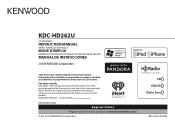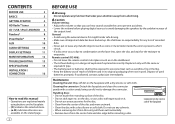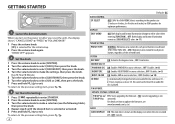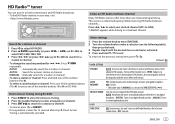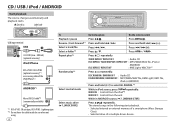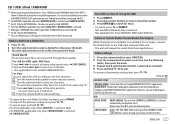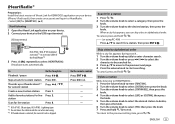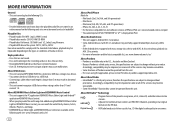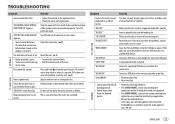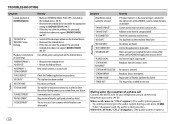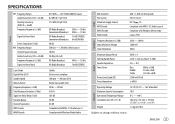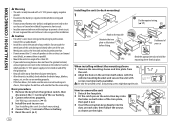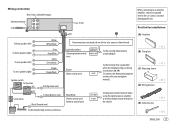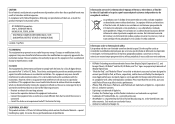Kenwood KDC-HD262U Support and Manuals
Get Help and Manuals for this Kenwood item

View All Support Options Below
Free Kenwood KDC-HD262U manuals!
Problems with Kenwood KDC-HD262U?
Ask a Question
Free Kenwood KDC-HD262U manuals!
Problems with Kenwood KDC-HD262U?
Ask a Question
Most Recent Kenwood KDC-HD262U Questions
How Do I Pair My Kdc Hd262u To My Phone?
(Posted by mctimtim99 3 years ago)
How Do I Set My Kenwood Idc Hd262u To Different Radio Stations
(Posted by Anonymous-167737 3 years ago)
Will Insert Cd's
My Kenwood kdc-hd362u will not let me insert any CD's.. How can I fix this problem?
My Kenwood kdc-hd362u will not let me insert any CD's.. How can I fix this problem?
(Posted by lamonte6 6 years ago)
Camper Wireing
Hi I am trying to install radio into my camper I have 2 wires 1 12 v 1 ground I wired black to groun...
Hi I am trying to install radio into my camper I have 2 wires 1 12 v 1 ground I wired black to groun...
(Posted by bczsea1 7 years ago)
Popular Kenwood KDC-HD262U Manual Pages
Kenwood KDC-HD262U Reviews
We have not received any reviews for Kenwood yet.