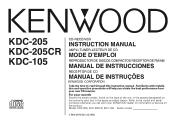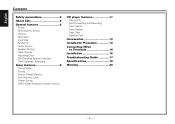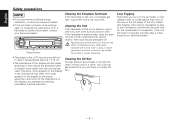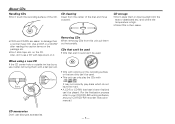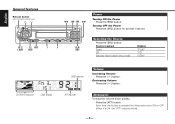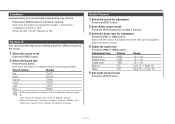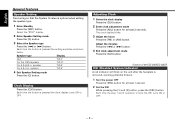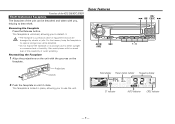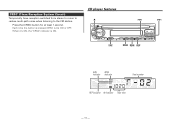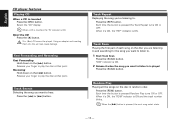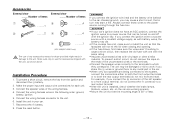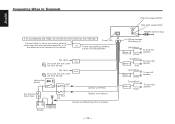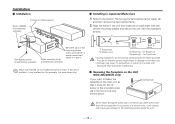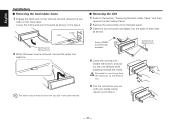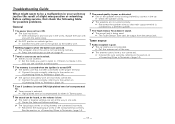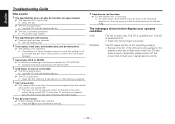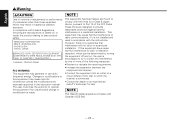Kenwood KDC 205 Support Question
Find answers below for this question about Kenwood KDC 205 - Radio / CD Player.Need a Kenwood KDC 205 manual? We have 1 online manual for this item!
Question posted by firefairytattoo on August 9th, 2010
Trying To Figure Out The Wireing On The Kdc 205 Deck
The person who posted this question about this Kenwood product did not include a detailed explanation. Please use the "Request More Information" button to the right if more details would help you to answer this question.
Current Answers
Related Kenwood KDC 205 Manual Pages
Similar Questions
Install Unit Into 2002 Buick Century
I'm trying to wire my KDC 205 to my 2002
I'm trying to wire my KDC 205 to my 2002
(Posted by Anonymous-173902 1 year ago)
Can You Give Me A Pic Of Wiring Kdc-452u To 1993 Honda Accord
Can you give me a pic of wiring KDC-452U TO 1993 HONDA ACCORD
Can you give me a pic of wiring KDC-452U TO 1993 HONDA ACCORD
(Posted by krazycruz06 2 years ago)
Does Kenwood Car Stereo Need To Have Antenna Wire Hooked Up For Radio & Cd To
play sound
play sound
(Posted by Keaiken 9 years ago)
Head Unit Has No Sound
i installed a kenwood KDC-205 it has power and lights up and stuff but it has no sound all speaker w...
i installed a kenwood KDC-205 it has power and lights up and stuff but it has no sound all speaker w...
(Posted by fantasia8706 11 years ago)