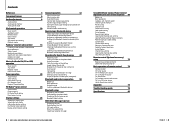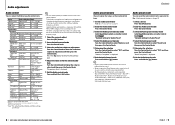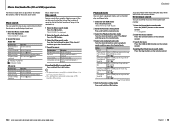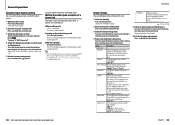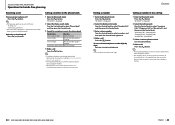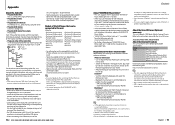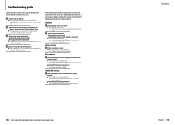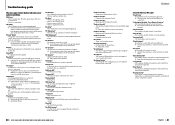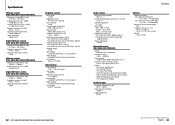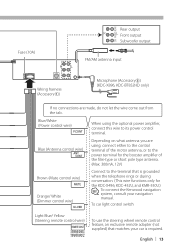Kenwood KDC-452U Support Question
Find answers below for this question about Kenwood KDC-452U.Need a Kenwood KDC-452U manual? We have 2 online manuals for this item!
Question posted by krazycruz06 on July 7th, 2021
Can You Give Me A Pic Of Wiring Kdc-452u To 1993 Honda Accord
Can you give me a pic of wiring KDC-452U TO 1993 HONDA ACCORD
Current Answers
Answer #1: Posted by SonuKumar on July 7th, 2021 9:17 PM
http://manual.kenwood.com/files/4fb1b1b7175a4.pdf
wiring diafram
https://www.manualslib.com/manual/557543/Kenwood-Kdc-452u.html?page=12
Model is different but wiring should be same
Please respond to my effort to provide you with the best possible solution by using the "Acceptable Solution" and/or the "Helpful" buttons when the answer has proven to be helpful.
Regards,
Sonu
Your search handyman for all e-support needs!!
Related Kenwood KDC-452U Manual Pages
Similar Questions
How To Install A Kenwood Kdc-348u To A 2008 Honda Accord
(Posted by HYDRfbardi 10 years ago)
Kdc-x395 How To Make The Best Bass Settings In A Stock Honda Accord Lx 2000
Also how to make it change color and do cool shit
Also how to make it change color and do cool shit
(Posted by willy444 10 years ago)
Xm Connect Cable For Kenwood
I need a part number for the XM connect cable for a Kenwood 452U to an XM Onyx
I need a part number for the XM connect cable for a Kenwood 452U to an XM Onyx
(Posted by cfulfer 11 years ago)